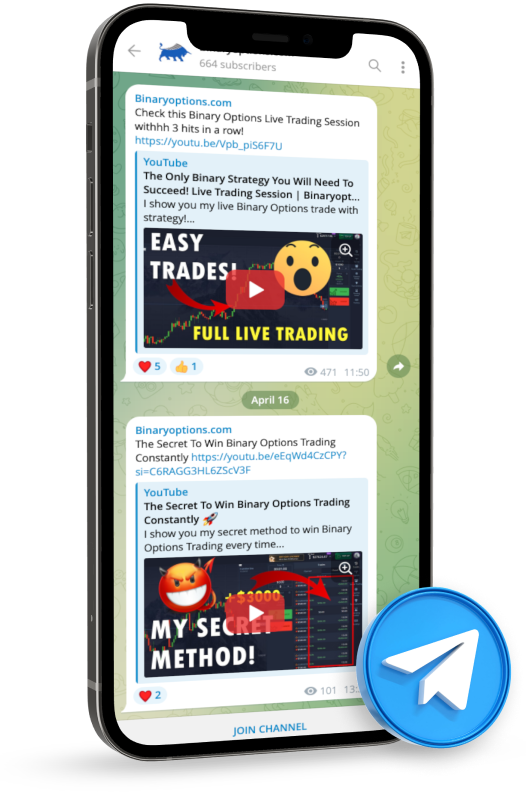MetaTrader 4 (often abbreviated as “MT4”) is a leading trading platform developed by MetaQuotes Software. First released in 2005, it has become the primary trading interface for many popular brokers.
As a Binary Options trader, you may wonder if you can trade Binary Options on MetaTrader. The answer is yes, you can trade Binary Options using MetaTrader, and this article will guide you through the process step-by-step.

How To Trade Binary Options With the MetaTrader: Follow These Steps:
These steps show you how to trade Binary Options with the MetaTrader 4 software.
Attention: This is only possible via the desktop/PC application of MetaTrader 4.
- Sign up with the broker WordForex
- Verify your trading account on wforex.com fully
- Create a live trading account or demo account on Core Liquidity Markets
- Download the MetaTrader 4 here
- Download the Binary Options plugin for the MetaTrader
- Login into the MetaTrader 4
- Deposit money into your trading account
- Open a new chart and choose the right symbol to trade Binary Options
- Start trading Binary Options on the MetaTrader!
See the full Meta Trader video tutorial here:
1. Sign up with WorldForex
Our thorough research shows that WorldForex is one of the few brokers offering Binary Options trading through MetaTrader 4. You can easily sign up for a free trading account.
WorldForex is an established online broker with over 8 years of experience. It is headquartered in St. Vincent, the Grenadines, and the British Virgin Islands. WorldForex offers trading on over 100 different assets, including forex, CFDs, and Binary Options.

Quick Facts About WorldForex:
- Broker for more than 15 years
- Binary Options trading is available via the MetaTrader 4
- Personal support
- Minimum deposit of $ 10
- Free demo account
- The high return of up to 90%+
- Minimum trade amount of $ 1
2. Verify Your Trading Account

To trade with real money, you must verify your account using a personal identification document and proof of address. See the screenshot below. Once verified, you can open live trading or demo accounts through the dashboard.
3. Create a New Account for MetaTrader Trading and Binary Options

Now, you have to create a new trading account for MetaTrader 4. You can decide if it is a euro, dollar, pound, or Australian dollar account.
4. Download the Core Liquidity Markets MetaTrader 4
Download the MetaTrader 4 through this special link here:
https://wforex.com/trade-station/worldforex4setup.exe
5. Login Into the MetaTrader
Now, it is time to log into the MetaTrader with your account credentials. Choose the live trading or demo trading server. Also, choose the Core Liquidity Markets MetaTrader.
6. Deposit Money into Your Trading Account

To trade Binary Options with the MetaTrader, you have to deposit money into the broker’s account. The minimum deposit is only $10. The minimum trade amount is $5. There are multiple payment options!
- Bank transfers
- Bitcoin
- Neteller
- Skrill
- Tether
- Local banks
7. Open a New Chart and Choose the Right Symbol to Trade Binary Options
First, you have to right-click on one asset in the terminal and select “Show all.” This option will show you all the assets that are available in MetaTrader.
Binary Options charts are called with “bo” on the end of the asset. For the EUR/USD, it would be “EURUSDb.” Select the asset and chart you want to trade!
8. Start Trading Binary Options on MetaTrader!

The trade window will open by double-clicking on an asset in the terminal or by clicking “open a new order” in the MetaTrader. You can now start trading Binary Options!
That is how easily you can trade Binary Options on the MetaTrader.
Just sign up with WorldForex, and you are ready to go!
What is MetaTrader 5?

MetaTrader 5 is more than just a trading platform; it is a comprehensive and sophisticated tool that allows traders to engage with financial markets worldwide.
Launched in 2010, MetaTrader 5 offers an enhanced and upgraded experience compared to MetaTrader 4. It features a highly intuitive interface, robust functionality, and user-friendly trading capabilities.
Thousands of traders and financial institutions use this advanced platform, which also integrates major financial news providers—a significant advantage for traders. As a result, binary trading has become more accessible through various platforms.
Why Do Traders Like MetaTrader 5?
The platform is widely embraced by traders for its numerous advantages and features. It’s an excellent choice for both novice and experienced traders. With all essential tools in one place, you can place trading orders and conduct market analysis without switching between different sites.
The following are some of the well-known characteristics of MT5 that make this platform convenient:
- Influential trading outlet
- Can entry from any tool
- Vendor’s capital and data will be protected
- User-friendly strategy
- Influential analytical devices
- Large timeframes
- A specialist advisor or auto trading capability
- A broad range of trading tools
MetaTrader Features Guide

The MT4 and MT5 platforms come with a few fundamental elements:
- The Navigator: The Navigator allows users to search across their multiple accounts and access data analysis tools, expert advisors, and articles. It is primarily used by trading professionals who manage accounts with various vendors.
- The Graph Area: Most of the trading will focus on the fully customizable graph area. As the name suggests, this is where you can review financial information and analyze trends. However, some users may prefer to use a single graph to study data with estimation tools.
- The Tool Bar: One of the most crucial aspects of the interface, the Toolbar, includes various valuable components for chart layout, opening new windows, changing the language, and keeping up with the latest trading environment.
- The Toolbox: Not to be confused with the Toolbar at the top of the window, the Toolbox is located at the bottom and helps you view your recent trades, statements, history, mailbox, charts, the popular MT4 market, as well as alerts and signals.
By understanding these four foundational elements, you’ll be able to start trading on MT4 and MT5 with ease and skill.
Graphs and Data Estimation Tools
Many vendors rely on MT4 and MT5 for their advanced data visualization features. Charts can be displayed as bar graphs, candlesticks, or line graphs and easily adjusted for better analysis.
Profitable investors also utilize the vast variety of indicators formulated by the MetaTrader platforms. These pointers comprise Trends, Volumes, Bill Williams (pointers formulated by the fictitious dealer Bill Williams), and various supplementary.
Whereas unskilled investors might not completely sense the significance of these mathematical devices, they could be truly beneficial in getting a “feel” of the market and foreseeing prospective price activities.
Mobile and Web Trading
MetaTrader software developers understand that traders need to be able to trade globally at any time. That’s why MT4 and MT5 are available as mobile apps on both Android and iOS devices.
For those who prefer trading on a desktop, the platform is also accessible via a web version that can be used from any computer browser.
Our Tip For Binary Traders:
(Risk warning: Your capital can be at risk)
Automated Trading
The MetaTrader platform leverages the power of automated trading through a feature called “Expert Advisors,” which is comparable to other automated trading software that can execute trades for you. This software can be further customized, making it a highly versatile tool that most coding professionals can easily understand and use.
Benefits and Drawbacks of the MetaTrader Platforms
- A completely creative diagram and data examination interface
- Endless software chances with add-ons and specialist advisor strategies
- Trading warning signals and social trading to obey the nicest investors on the planet
- Best by test: administrator in online trading software for more than a decade
- A prospering community of vendors and creators
- Flexibility periodically arrives at the expenditure of the rest of the use
- Analysis and workout are essential before completely triumphing the ins and outs of this software
- A rising number of vendors are now regressing to constructing their software
Our Tip For Binary Traders:
(Risk warning: Your capital can be at risk)
MetaTrader 5 Tutorial: How To Practice MT5

The MT5 platform is user-friendly and offers substantial benefits to reputable traders with diverse trading assets. MetaTrader 5 includes a demo account for practicing before committing real funds.
Within this unified platform, all essential components of the trading world are accessible. Initially, you’ll download the software onto your device and create an account using a valid email and secure password.
Navigate through the menu bar to access trading indicators and analysis tools for constructing charts. Customize your trading environment as needed.
Furthermore, traders can open multiple trading dashboards to monitor various assets simultaneously. For instance, the top left of the dashboard features a market watch displaying real-time data for selected trading assets.
Likewise, you can discern the trading list with open, closed, and pending declarations from the toolbox section. The prevailing MetaTrader 5 outlet has multi-active windows with valuable sections like trading signals, market announcements, inner mailbox, professional journals, auto trading, etc.
To place an order utilizing this outlet, you must fulfill the below three easy steps:
- Unlock the market stare area
- Choose the asset and unlock a modern order
- Conclude the kind of order that you expect to perform, moment, pending, or demand order
MetaTrader 5 – Trading Indicators
Specialized indicators are essential for conducting in-depth technical analysis. These indicators automatically interpret price dynamics across currencies, stocks, and other financial instruments.
This data simplifies decision-making for traders regarding future price movements, allowing them to adjust their trading strategies accordingly.
While numerous technical indicators are available, MetaTrader 5 offers exceptional MT5 indicators. It boasts over 80 technical indicators across 21 timeframes.
Furthermore, traders can customize the appearance of these indicators using precise parameters and settings. For instance, they can adjust the moving average period, thickness, color, and line style. These indicators can be displayed directly on the price chart or in separate panes alongside their respective numerical values. Additionally, traders have the flexibility to overlay multiple indicators for comprehensive analysis.
MetaTrader 4 Vs. 5: Which is Better?
The exterior interface of MetaTrader 5 has not altered that much. Also, the terms of the menu and icons are like MetaTrader 4, so vendors could get over the software’s slackness rapidly and conveniently.
Furthermore, the impression of the MetaTrader 5 terminal stays like MetaTrader 4. So, the evolution of the modern and updated trading platform will not create enormous difficulties for traders. Nevertheless, there are a few crucial architectural modifications accessible between the modern MetaTrader 5 and MetaTrader 4. An additional outstanding and valuable new characteristic is that a mouse can be used for role control.
The Economic Calendar is also an effective expansion of the interface. Now, vendors and dealers do not need to go to numerous websites and glance for a substantial period of time.
Conclusion: Binary Options Trading is Possible via CLMForex.com and the MetaTrader 4
In the world of Forex, MT4 and MT5 have established themselves as leading online trading platforms due to their intuitive interfaces, robust features, and vibrant user communities. While Binary Options trading through MetaTrader is less common, accessing it with the support of trusted brokers like World Forex simplifies the process.
With proper guidance, investors can seamlessly engage in Binary Options trading using MetaTrader and WorldForex, leveraging their user-friendly environment and comprehensive toolsets for informed decision-making and trading strategies.
Most asked questions:
Is Binary Options trading available via the MetaTrader?
Yes, it is available via the broker Core Liquidity Markets. There are only rare options for trading binary via MetaTrader. This broker is offering an inbuilt plugin to trade binary options via their MetaTrader
Can I use all tools and indicators of the MetaTrader for Binary Options?
It is possible to use all features of the MetaTrader by trading Binary Options. For example, you can use the indicators, automated trading features, signals, and more to trade Binary Options via the MetaTrader.
How do you trade binary options on MetaTrader?
Click on the right symbol, which is called, for example, “EURUSDbo.” After clicking “new order,” a special trade window will open for trading Binary Options. Select the investment amount and expiry time. Then, you can choose a put or call option.