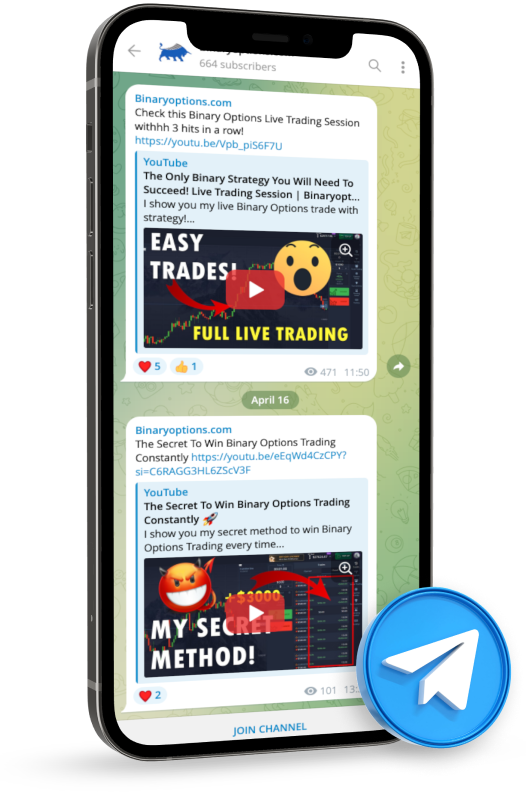Binary.com withdrawal process: How to withdraw money?

| Minimum withdrawal | $5 |
| Payment methods | Banktransfer, Credit card, E-Wallets, Crypto |
| Withdrawal fees | $0 |
Binary.com is a popular trading platform. As it is a global binary options trading platform, the traders must have wide expectations regarding withdrawal features. There are several acceptable payment options available for traders with this platform.
Now, every country has some restrictions regarding payment options. Again some countries have strict regulations to earn money through binary options trading. In that case, transferring money as a Bitcoin to another account will be best. The point is you need to have almost all options ready in your hand.
Binary.com’s payment list is comprehensive. Both its deposit and withdrawals have good rules and regulations. So now, the question arises, how to withdraw money from Binary.com.
In this particular article, you’ll see the Binary.com withdrawal options with all possible details. Let’s see.
We will cover all details in this article:
| Withdrawal rating: | (5 / 5) |
| Minimum withdrawal: | $ 5 |
| Maximum withdrawal (limit): | $ 10,000 (depends on payment methods) |
| Withdrawal fees: | $ 25 |
| Withdrawal duration: | A few minutes up to hours (maximum 1 – 3 working days) – Depending on the payment method |
| Withdrawal payment methods: | Credit cards, cryptocurrencies, e-wallets, local bank transfers |
| Bonus withdrawal: | Yes, available (see turnover conditions) |
| Withdrawal rules: | No additional rules, sometimes verification of the payment method is required |
| Withdrawal without verification: | Yes, but only cryptocurrencies |
(Risk warning: Your capital can be at risk)
What’s the withdrawal process? Step-by-step tutorial

Important note: Binary.com has moved its trading platforms to Deriv. Therefore, log into the Deriv dashboard and complete this process:
Step 1 – Navigate to the withdrawal section

First, you have to log in to your trading account. Make sure to use the correct login details to avoid any issues. Look for the “Withdraw” options in the left menu.
Step 2 – Select the payment method

In your Cashier, you can see the available balance to withdraw. Make sure to select the correct amount to avoid any issues. Enter the withdrawal amount.
Step 3 – Confirm the withdrawal

Before submitting the withdrawal request, review all the details you’ve entered to ensure they are accurate. This includes the withdrawal amount, withdrawal method, and bank account information.
Click the “Review Pending Payout Request” button to initiate a withdrawal. The platform will process your request, and your funds will be transferred to your chosen withdrawal method. Confirm the withdrawal. You can proof the confirmation by checking your account history.
These are the steps to follow. However, it would be best if you remember when you are withdrawing your money through UST, you have to log in through your channel. There you’ll have a public address.
After verifying that account in your channel, you must enter the amount. The balance will be automatically redirected to your account. Depending on the process and exchange rate, the withdrawal limit may vary.
(Risk warning: Your capital can be at risk)
What are the payment options open to traders from Binary.com?

To be specific, there are mainly four options to withdraw money from Binary.com. Those options are as follows:
- Bank Transfer
- E-Wallet
- A Debit card or Credit Card
- CryptoCurrency
There are several options available for each four withdrawal options. All the details are explained below for each withdrawal option.
(Risk warning: Your capital can be at risk)
#1 Bank transfer or money transfer
PayTrust
- The main currency is USD.
- Though the maximum deposit limit is 10,000 USD however, for withdrawal, there are no limitations.
- Withdrawal may take some time, hardly 1 to 5 days.
Help2Pay
- The main withdrawal currency is USD.
- Again the max deposit amount is 10,000 USD. But there are no limitations regarding withdrawal.
- The deposit won’t take any extra time to do. However, withdrawal may take 1 to 5 business days as lots of verification will be done in the process.
$£€¥ Bank Transfer
- There is a wide range of options in currency here. USD, EUR, AUD, and GBP are the currency that is available here.
- and the maximum is 100,000.
- Both deposits and withdrawals will take hardly 1 Business day.
Dragon Phoenix
- USD is the only option out there.
- The deposit limit is from 10$ to 10,000$; however, there is no limit for the withdrawals.
- Lastly, a deposit through this bank transfer option takes up to one day. On the other hand, withdrawal may take 1 to 5 business days.
Zing Pay
- For this payment option, USD, EUR, AUD, and GBP are applicable.
- Both the deposit and withdrawal limits are the same. It is 10 to 10,000.
- The deposit gets credited instantly. However, the withdrawal will take 1 to 3 days to process.

(Risk warning: Your capital can be at risk)
#2 E-Wallet
Perfect Money
- Here two types of currencies, USD and EUR, are applicable.
- Both withdrawals and deposits have the same limit of 5 to 10,000.
- A deposit gets credited instantly. However, withdrawal may take up to one day.

Neteller
- Neteller allows you to have transactions through AUD, EUR, GBP, and USD.
- Withdrawal and deposit limits are 5$ to 10,000$.
- The deposit gets done instantly, and withdrawals may take one-day time.
Jeton
- Two types of currency are allowed here. Those are EUR and USD.
- Though the deposit limit is 10,000$ maximum, there is no withdrawal limit.
- Withdrawal may take hardly one day to process. The deposit gets credited instantly.
Qiwi
- Again USD and EUR are applicable here.
- In the case of a deposit, the limits are 5 to 200 USD and 5 to 150 EUR. In case of withdrawal, the limit is 5 to 180 for USD and 5 to 150 for EUR.
- Deposit won’t take any extra time to complete; however, it will take a maximum of 1 day for withdrawal.

Airtime
- Airtime is the only USD for transactions.
- Both deposit and withdrawal limits are the same. That is 5 to 2,500 USD.
- Like others, the withdrawal will take one day, and the deposit is credited instantly.
Fasapay
- Fasapay allows you to transact through USD only.
- Withdrawal gets credited within one business day. However, the deposit doesn’t take any extra time.
- 5 to 10,000 USD is the maximum limit for both deposits and withdrawals.
Skrill
- EUR, AUD, GBP, and USD are the currency options that are available here.
- The minimum withdrawal is five; however, the maximum limit is 10,000.
- Withdrawal may take up to one day; however, the deposit gets credited instantly.
WebMoney
- EUR and USD are the two currencies that are applicable here.
- Both withdrawal and deposit limits are 5 to 10,000.
- The deposit is made instantly, but withdrawal may take up to 1 day.

Paysafe
- AUD, EUR, GBP, and USD are the four currency types that are applicable here.
- The withdrawal limit is short compared to others. It is 5 to 750.
- Like others, the deposit is instant, and withdrawal may take 1-day maximum.
Sticpay
- USD, GBP, and EUR are the currencies that are allowed here.
- Both deposit and withdrawals limit is 5$ to 10,000$.
- Withdrawal may take up to 1 day, but it will hardly take 2 hours in case of deposit.
(Risk warning: Your capital can be at risk)
#3 Debit Card and Mastercard
Visa
- USD, AUD, GBP, and EUR are the allowed currency for transactions.
- Both withdrawals and deposits have the same limits. It is 10 to 10,000.
- The deposit is instant, and withdrawals may take hardly up to 1 day.
Maestro
- The same currencies are available here too. Those are GBP, EUR, USD, and AUD.
- Maximum and minimum limits in case of withdrawal and deposit are the same. That is 10 to 10,000.
- Withdrawal will get credited within one day.
Master Card
- USD, GBP, EUR, and AUD are the currencies that are allowed for transactions.
- The withdrawal limit is 10 to 10,000.
- It will take hardly one day to add the money to your bank account through a MasterCard.
Note: Master Card and Maestro Card withdrawals are applicable for traders who belong to the UK.

#4 Cryptocurrency
- Bitcoin’s minimum withdrawal is 0.00065, and the withdrawal processing time is one day.
- USDC’s minimum withdrawal is 25, and the withdrawal processing time is one day.
- Tether’s minimum withdrawal is 25, and 1 day is the maximum time for withdrawal.
- Ethereum’s minimum withdrawal limit is 0.013, and 1 day is the limit for withdrawal.
- Litecoin’s minimum withdrawal limit is 0.036. One day is the maximum time to add it to a bank account.
These are the options you can try to withdraw your money. However, always remember the bank may take additional time to add the funds to your account. The time limit is given here for bank transfers only. The withdrawal limits may vary depending on the latest exchange rate. Lastly, you must withdraw the money in a round figure.
(Risk warning: Your capital can be at risk)
What must you keep in mind regarding withdrawal from Binary.com?
- If, in any case, you miss the verification link from the Withdraw page, revisit the cashier page. Click on Withdraw, and you’ll get a unique new link in your email. It will be valid for 1 hour.
- If you want to cancel certain withdrawals, it is possible. Visit the cashier section and then withdraw. You can see the pending payments out there. If you have multiple pending charges, the whole list will be there. Click on the cancel button and confirm it. Binary.com will secure a refund of your money into your Binary.com account.
Other processes like selecting payment options, login failure, late deposit, and withdrawals are elementary to solve. Give them time. You can also contact them through their email ID if it’s urgent.

Common withdrawal problems and how to solve them
On the well-known online trading platform Binary.com, there are periodic issues with withdrawals. Although Binary.com offers a variety of withdrawal options, some of them might not be accessible in your country. Here are some typical issues you might run into and solutions to them. Binary.com must verify your account before you may ask for a withdrawal. To fix the problem if you unintentionally input the wrong withdrawal amount, get in touch with Binary.com Customer Service. Usually, they can adjust the amount by hand. Due to technical difficulties or bank holidays, withdrawals can occasionally be delayed. If this is the case, you should report the issue to Binary.com support.
Conclusion: Withdrawals are safe with Binary.com
All questions and confusion regarding the withdrawal process in Binary.com are available in this article. If you belong to any city in the USA, then you may face certain restrictions. In that case, Bitcoins or other cryptocurrencies will help you.
Read all the rules and regulations before investing money on this platform. It is also important to know the trader’s country’s law regarding trading. Only with 100% assurance can you take full advantage of Binary.com.
(Risk warning: Your capital can be at risk)
Frequently Asked Questions:
What is the minimum withdrawal on Binary.com?
The minimum withdrawal on Binary.com depends on the chosen method. For Bitcoins, it’s currently at 0.00065, and for Skrill, it is $5.
How long does a withdrawal on Binary.com take?
A withdrawal usually takes between 1 and 5 business days.
What withdrawal methods are supported on Binary.com?
The withdrawal methods on Binary.com include Bank transfers, E-Wallets, Debit cards, Mastercards, and cryptocurrencies.
What are the withdrawal fees on Binary.com?
The withdrawal fee on Binary.com is $25 on all withdrawals with wire transfers.