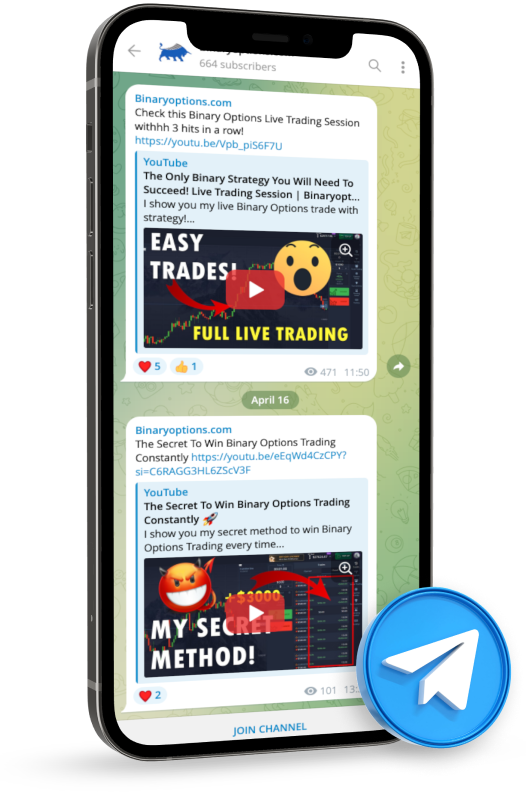Olymp Trade Minimum Deposit – Payment Methods & Tutorial
- Broker
- Withdrawal
- Deposit
- Fees
| Minimum deposit | $10 |
| Payment methods | Banktransfer, Credit card, E-Wallets, Crypto |
| Deposit fees | $0 |
How do the first deposit on Olymp Trade? – On this page, I will exactly show you how to do it. With more than 5 years of experience in options trading, I tested the online broker Olymp Trade and deposited around 100$ real money into my account. In the following sections, you will learn step by step how to do it and which conditions are available for Olymp Trade traders.

All facts about the deposit on Olymp Trade:
Here is an overview of all the deposit facts:
| Deposit rating: | (4.8 / 5) |
| Minimum deposit: | $ 10 |
| Maximum deposit: | $ 5,000 |
| Deposit fees: | No |
| Regulated payment methods: | Yes |
| Deposit duration: | Instant or some minutes up to hours (depending on the payment method) |
| Credit Card deposits: | Visa, Mastercard |
| Cryptocurrency deposits: | Ethereum, Bitcoin, or Altcoins |
| Bank transfer deposits: | Yes, local bank transfers and international bank transfers |
| No deposit bonus: | Yes |
| Deposit bonus: | Yes |
(Risk warning: Your capital can be at risk)
A brief overview of Olymp Trade
Olymp Trade is an international online broker for trading forex and options. The company is regulated by the international financial commission, and the customer’s funds are backed up to 20,000€. Furthermore, Olymp Trade is a sponsor of the LCR Honda team, which also makes a serious impression on me.
You can trade more than 200 different markets on one online platform available for computer or mobile devices. For options, you can get a high yield of up to 92% by investing in a certain time horizon. In addition, there is a professional support team in different languages for help. The education center and webinars are available for anybody who wants to succeed in the financial markets.
In conclusion, Olymp Trade is one of the leading online brokers at the moment. You can just sign up in a few seconds and start investing in the financial markets with a professional platform.

Facts about Olymp Trade:
- Regulated international company
- Trade more than 200 different markets
- Free and unlimited demo account
- The minimum deposit is only 10$
- High yield up to 92%
- Professional support
(Risk warning: Your capital can be at risk)
Step-by-step tutorial for the Olymp Trade deposit
In the following steps, I will show you how I did exactly my deposit on the Olymp Trade platform. Generally, it is quite easy for a professional trader to make a deposit, but a lot of beginners fear doing it and want to get information about it. That is why I created this page in order to help you with your first deposit.
1. Select your payment method
First of all, you have to click on “make a deposit,” and then you get to the new menu of payment methods. Olymp Trade offers more than 10 different payment methods. It is important to know that sometimes the payment methods depend on your country of residence. So it can happen that you will see more or fewer payment methods in your account.

Electronic payment methods are offered to traders. That means the money is credited directly to your account balance. The minimum deposit of Olymp Trade is 10$ or 10€. This is a very low amount and gives the broker a huge advantage compared to other companies. In addition, there are not any fees for your deposit. The broker will not charge any fees.
Deposit methods:
- Credit Cards (VISA Card/Master Card)
- Neteller
- Skrill
- WebMoney
- Yandex
- Qiwi
- ePayments
- Bitcoin
(Risk warning: Your capital can be at risk)
2. Choose your deposit amount
In my case, I chose the payment method Neteller. It is a very good payment method because you can connect it to your bank account and send money in a few seconds internationally over the world. The minimum deposit is 10$, and for my deposit, I took 100$. The is no maximum deposit limit on Olymp Trade, but some payment methods got restrictions. So you have to divide the payments and make several deposits.

3. Activate a bonus or not?
Olymp Trade offers a bonus for any deposit. That means you will get additional money into your account. But there are some conditions if you take the bonus. In this section, I want to talk about it. It is not possible to withdraw the bonus, but you can take the bonus to make more profit. The profit is able to be withdrawn, and also you deposit money. For my deposit, I did not activate the bonus.
- The bonus can be up to 100%
- You can not withdraw your bonus
- You only can withdraw your profits which are made with the bonus
- No withdrawal restrictions
(Risk warning: Your capital can be at risk)
4. Confirm your payment
In the picture below, you will see my confirmation of the Olymp Trade deposit. You have to insert your payment details of the payment method. After that, your money will be credited to your account balance. In my case, I inserted my Neteller account number and the Neteller Secure ID. There are not any fees that will be charged by Olymp Trade.

(Risk warning: Your capital can be at risk)
5. Check your account balance
After you pay money to Olymp Trade, you will see the notification “Your payment has been processed.”

Now check your account balance. You should see that there is the deposited money in your account balance. From my experience, electronic payment methods are instant, except for Bitcoin, because the network needs some confirmation.

Review of the Olymp Trade VIP Accounts
If you deposit 2,000$ or more, you will automatically get the VIP account. The VIP account has more advantages than the regular account. I will give you a short overview of it.

VIP traders get better offers than regular traders. For example, the yields are much higher and up to 92%. Also, you get special bonus programs and education. In conclusion, if you want to trade professionals with Olymp Trade, you should choose the VIP Account.
The advantages of the VIP account:
- Rate of return up to 92%
- Maximum trade amount of 5,000$
- Personal account manager
- Risk-free trades
- Individual training and private webinars
- Secret strategies
- Trading signals
- Exclusive events
(Risk warning: Your capital can be at risk)
What should you do if your deposit is not credited?
In the rare case that your deposit is not shown in your account balance, you should check your payment method first. Check if the money went out of your account to Olymp Trade. If that has happened, you should contact support. The support is active 24/7 for international traders in different languages. The employees will help you very fast to find a solution.
- Check your payment system.
- Contact 24/7 support.

What is the minimum deposit amount?
The minimum deposit amount for Olymp Trade is 10$ or 10€. This is a very low amount compared to other providers. In addition, the minimum investment amount for any transaction is 1$ or 1€. In conclusion, you can start to trade with very small amounts if you want to try the trading platform without risk before you should open a demo account.
The deposit bonus on Olymp Trade
Olymp Trade offers a number of deposit bonuses. These vary depending on the amount deposited. Sometimes special offers are available for new customers.
For example, you deposit $1000 to your account and activate the 100% bonus. Now you will get the balance of 2000$ and the 1000$ will be additional money given to you by the broker. Now you can trade for a larger amount of money to make a bigger profit.
Most brokers have restrictions on their bonus offers. For example, they may have a turnover limit. Not so with Olymp Trade. You can withdraw your money and profits at any time, but it is not possible to withdraw the bonus. It can be used to make additional profits but cannot be withdrawn.
Problems you may encounter when depositing

Olymp Trade may not allow you to make a deposit with your preferred payment method. As a result, the binary broker may not be able to offer every payment method in every country. There may also be restrictions imposed by the payment provider. In other cases, the platform will deny trading to those who are unable to deposit. If your deposit is unsuccessful, you may need to find a different deposit method.
For all problems, contact the broker directly by sending an email to: [email protected]
Conclusion: The Olymp Trade deposit is safe and easy to do
On this page, I showed you how to deposit on the broker Olymp Trade. In my opinion, it is quite easy. I deposited 100$ into my real account, as you saw in the pictures above. Olymp Trade uses only regulated payment methods so that the money will show up to 100% in your account balance.
You can choose between more than 10 different payment methods depending on your country of residence. The minimum deposit is 10$, so you can start with minimal amounts. Overall, Olymp Trade is one of the leading brokers of option and forex trading. You can trade in excellent conditions and invest in more than 200 different markets. In addition, the average yield is very high for options trading, and with the VIP account, you can get even more.
It is very easy to deposit money on Olymp Trade. There are no hidden fees. If you are searching for a reliable broker, you should choose this company. Read also my withdrawal proof.
(Risk warning: Your capital can be at risk)
Frequently asked questions about deposits on Olymp Trade
What is the minimum amount to deposit in Olymp trade?
The minimum deposit at Olymp Trade is only $10, which is comparatively low, unlike many other brokers. Therefore, depositing only $10 is ideal for those who want to grow their trading account step-by-step.
Is it safe to deposit money in Olymp Trade?
From our own experience, we can say it is safe to deposit money at Olymp Trade. We have done the test, and it worked without any problems. Many of the payment methods offered by Olymp Trade, including Visa and MasterCard, use modern encryption technologies that guarantee your money gets to where it belongs.
How do I deposit money into Olymp Trade in Nigeria?
The deposit process is relatively simple and intuitive. The broker accepts clients from Nigeria, so the deposit process is very straightforward. To fund your account, click on your profile and select the “Deposit” tab. Then choose your preferred payment method and continue the process until it is completed. If you have any questions, you can always contact Olymp Trade support or send an email to [email protected].
How do I deposit money into my Olymp Trade in Kenya?
The broker accepts traders from Kenya. Therefore the deposit process is very easy. To deposit money into your account, click on your profile and select the “Deposit” button. Afterward, select the deposit method and enter the deposit amount of your choice. If you have any questions, you can always contact Olymp Trade support or send an email to [email protected].