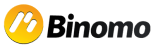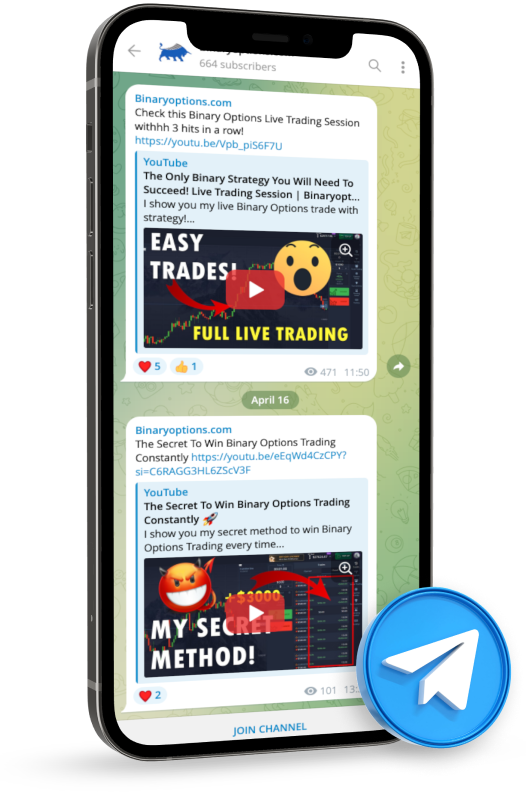Downloading Binomo is the first step to trading with Binomo. This article provides a step-by-step guide to downloading Binomo on Android, iOS, and PC.

Key Facts
- You can download Binomo on Android, iOS, and PC
- Using APK allows you to maximize Binomo features fully
- The features on the Binomo app and web version are the same
- Binomo’s platform offers an intuitive and user-friendly interface on mobile and web
(Risk warning: Trading involves risks)
Specifications Table
| Platform/Device | System Requirements for Download |
| PC | Windows 7/8/10 |
| Dual-core processor or higher | |
| 2GB RAM | |
| 100MB free disk space | |
| Internet connection (3G – 5G) | |
| Android | Android 5.0 and above |
| 29.51MB storage space | |
| Internet connection (3G – 5G) | |
| iOS | iOS 15.0 or later |
| Compatible with iPhone and iPad | |
| Internet connection (3G – 5G) |
(Risk warning: Trading involves risks)
How to Download Binomo for PC

- Step 1: Search for “Binomo” on the web. You will find the application for your computer once you open the official Binomo website.
- Step 2: Go to the Binomo homepage after opening the website.
- Step 3: The “download” option is on the home page. Click “download.”
- Step 4: Select the “Download for PC” option.
- Step 5: Wait for the extension to download.
- Step 6: Launch the application after the download.
(Risk warning: Trading involves risks)
How to Download Binomo for Android

- Step 1: Open the Play Store on your Android device.
- Step 2: Go to the search bar and search “Binomo app.”
- Step 3: Click on the app’s icon once it pops up.
- Step 4: Click the download option to begin the download.
- Step 5: Click the install option to complete the download process.
- Step 6: The app’s icon will appear on your screen once the installation is over. You can sign up on Binomo to start trading.
How to Download Binomo for iOS

- Step 1: Visit the App Store on your iOS device.
- Step 2: Search “Binomo online trade assistant.”
- Step 3: Click “Get” and wait for it to install.
- Step 4: Sign up and start trading.
(Risk warning: Trading involves risks)
How to Use Binomo on Your Browser

- Step 1: Search “Binomo website” on your browser.
- Step 2: Visit the Binomo website.
- Step 3: Enter your email password. Choose currency, check “Client agreement,” and click “Create an account.”
- Step 4: Open a Binomo account via Google or Facebook account.
- Step 5: After this, your account will be registered on the Binomo website.
- Step 6: Start trading on the Binomo platform.
What Is Binomo APK and Why Should You Use It?
APK stands for “Android Package Kit.” A Binomo APK is an alternative way to download the Binomo application on your devices.
App stores have strict regulations concerning trading platforms, restricting binary options brokers like Binomo. So, while you can download Binomo applications directly on your devices, you can’t fully maximize its features due to the restrictions.
However, downloading the APK version lets you use all the app’s features without limitations. So, we recommend downloading the Binomo APK to explore its functions fully.
Here are the main benefits of downloading Binomo using APK:
- Download the application even when you can’t access your Play Store
- Get the latest updates from Binomo as they are released
- Download and access the Binomo app easily, even if there are restrictions in your country or region
- Access all new features and releases
(Risk warning: Trading involves risks)
How to Download the Binomo APK for Android

Follow these steps to download Binomo APK for Android:
- Enable Unknown Sources: Google does not verify APK, so you can’t download it automatically. Instead, go to your device’s settings and enable the option to allow installation from unknown sources.
- Download APK: Click the option to download the Binomo APK file. Click “OK” when a pop-up stating, “this type of file may harm your device” appears.
- Install the Binomo APK file: Open the “File Explorer” application. Go to the Downloads menu and tap the “Binomo_uo.apk” file option.
- Run the APK app and open a new account: You will see the registration/login page when you open the application. Create an account to access all the benefits of the welcome bonus.
Using the Binomo APK on PC?
You can use MEmu, GameLoop, Nox App, or BlueStacks emulators to download the Binomo APK on your PC.

Follow these steps to download using MEmu:

- Step 1: Download the MEmu installer and follow the installation process to finish the setup.
- Step 2: Start MEmu and open Google Play on the desktop.
- Step 3: Search Binomo in Google Play.
- Step 4: Download and install Binomo.
- Step 5: Click the icon to start.
- Step 6: Start trading on your PC with Binomo.
Follow these steps to download Binomo for PC using Bluestacks:

- Step 1: Search Bluestacks and download the application on your website.
- Step 2: Launch the application on your desktop after installing the Bluestacks emulation.
- Step 3: Log into Bluestack using your Google Account.
- Step 4: Click the “My Apps” button in the emulator to visit the Google Play Store.
- Step 5: Search for Binomo in the search bar.
- Step 6: Locate the application and click on the install button.
(Risk warning: Trading involves risks)
Most Asked Questions:
How Many Devices Is Binomo Compatible With?
Binomo is compatible with Android, iOS, and PC. You can download Binomo on these devices to trade effectively. However, we recommend trading without restrictions using the APK version.
Is There a Difference Between Using Binomo on Mobile or PC?
The Binomo interface on mobile is the same as the web version. Indicators, chart types, and other features function the same way. However, using Binomo on mobile is more convenient as you can trade on the go with your phone.
Why Can’t I Download the App from Playstore?
You can only download Binomo if your operating system is under 5.0 and your iPhone or iPad iOS is below 11. You must also have sufficient storage space to download the app. So, check your phone settings to ensure your phone has the right operating system and enough storage space to download the Binomo app.
Can I Open Two Binomo Accounts on Different Devices?
No, you cannot create more than one account on Binomo. You must block your current account and use a different email when registering to open a new account.