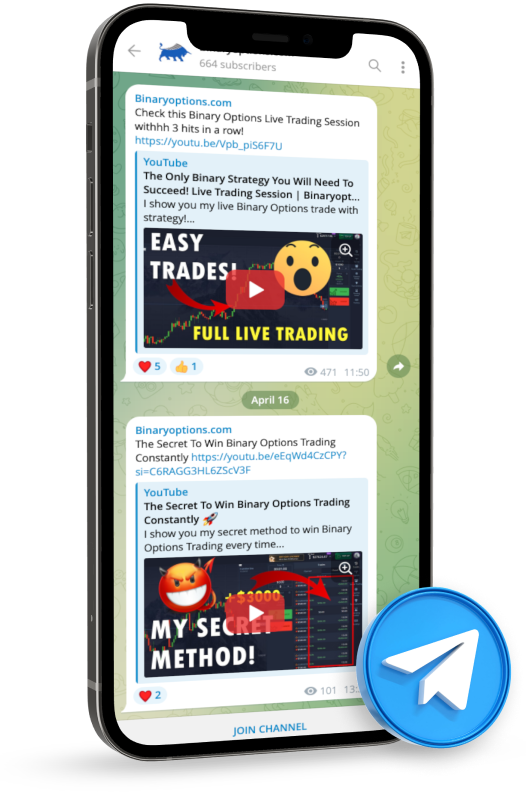Trading on any platform requires a trader to sign up or register for a trading account. Exnova is a great broker that offers traders a simple registration process. The Exnova registration does not take a long time, thus allowing traders to get started with their trading journey faster.
Here is all a trader would want to know about signing up for a trading account on Exnova.

(Risk warning: Your capital can be at risk)
What you will read in this Post
How to register with Exnova?

Traders can open an account with Exnova simply by visiting the broker’s website. A trader need not conduct a lot of research to signup. The process is straightforward.
But if a trader does not want to register right away and wishes to test the trading conditions of the platform first, he can always opt for the demo account. Exnova is a binary broker that offers a free demo account that might only require a trader to enter his name and email address.
Once a trader confides in the trading platform and believes he can use it for trading through a real account, he can move on to Exnova registration.
(Risk warning: Your capital can be at risk)
Exnova signup process – Step-by-step tutorial
Step 1 – Visit the website of Exnova

Traders can visit Exnova’s official website or download the trading application on their mobile devices.
Step 2 – Create an account

Now, traders can see the ‘create an account’ option on their screens. Traders can click on this option and wait for the signup page to appear on their screens.
(Risk warning: Your capital can be at risk)
Step 3 – Enter your account information

Now, traders need to enter their name, email ID, and other details Exnova requires from a trader. Traders would need to confirm their email IDs and create a password for their trading account and select the currency they wish to make their deposits and withdrawals.
Step 4 – Sign up and start trading!

Traders can finally click on the signup button after going through all the trading terms and conditions of Exnova.
Once traders click the ‘sign up’ button, they will have registered for a live trading account. A trader must now verify the account to fund the trading account and start placing trades through their live trading accounts.
(Risk warning: Your capital can be at risk)
Exnova account verification process explained

Traders must sign in to their Exnova trading accounts to complete the verification. The verification process generally requires traders to submit documents that prove their identity.
Exnova requires the traders to scan and upload the following identification documents.

- Passport (front page)
- Driving license
- ID card
Apart from this, traders might also need to upload a picture for identification.
After logging into the Exnova trading account, traders can click the ‘account verification’ option. This option will appear on the trader’s dashboard if his trading account is not verified.

First, the trader must verify his email ID if the trader skips it during the Exnova registration process.
(Risk warning: Your capital can be at risk)

Filling in the personal information and details is the second step in the account verification process. Traders must enter details such as their name, date of birth, country of residence, etc.
Now, traders can finally move to the last account verification step and upload their documents. All three documents mentioned are essential, and traders must keep the scanned images of these documents ready during the registration process.
Once the trader confirms his identity, the account verification process will take up to 3 business days. After submitting documents for verification, a trader finally completed the Exnova registration.
A trader can start trading on the platform once his trading account is verified. He can finally fund his trading account, place trades, earn profits, and withdraw them.

(Risk warning: Your capital can be at risk)
Trading account features that you can access after the registration
Even though Exnova is a comparatively new broker in the industry, it does not hesitate to offer traders the best features. The broker has attracted several traders because of the top-tier features it offers to them.
Some features that traders find lucrative on Exnova include the following.
Demo account

A trader using Exnova can use a demo account for free before he resorts to living trading. The demo account contains funds amounting to $10,000, and traders can use them to practice how to trade.
Live chat

Once a trader registers for a live trading account, he can access the feature of live chats. The broker allows traders to indulge in community chats to learn from the experienced and the best traders.
Low minimum deposit
After Exnova registration, traders can add funds to their Exnova trading accounts. Traders can start trading on Exnova with a low minimum deposit of only $10. Because of its low minimum deposit, traders can consider it a beginner-friendly trading platform.
Educational content

Traders can access a wide range of educational content thanks to their trading account after Exnova registration. The broker offers tutorials and guides that serve beginners in the best way to learn how to trade.
(Risk warning: Your capital can be at risk)
Price alerts

‘Once traders have placed the trade, they can opt for price alerts as push notifications. It will allow traders to check the price of the trade they have placed now and then. Traders can make better decisions with the help of such price alerts.
Stop-loss/ Take profit
Traders can also access the stop-loss and take-profit feature on the trading account. The broker allows traders to close their position after he has achieved the profit he wishes to make. These features help traders cut down their losses.
Negative balance protection
After Exnova registration, traders can access their trading accounts’ negative balance protection feature. This feature keeps traders from incurring more losses than what is in their trading account balance.
Quick deposits

Exnova allows traders to quickly deposit funds in their trading accounts. It enables traders to place a trade without waiting for payment approval. So, traders do not miss out on opportunities that can bring them profits.
250+ assets available for trading

Finally, the best feature of Exnova is that traders get more than 250+ assets for trading online. It enables traders to enjoy diversification while trading online. Thus, they can tap the market opportunities in the best possible way.
(Risk warning: Your capital can be at risk)
How to deposit funds on Exnova after the sign up?
Now that Exnova registration is completed, a trader can finally deposit funds in his Exnova trading account.
The deposit process includes the following steps:
Step 1 – Login

Log into your Exnova trading account using the login credentials.
Step 2 – Navigate and click on the ‘deposit funds’ section

Step 3 – Choose the payment method

Step 4 – Enter the deposit amount

Step 5 – Click on submit and verify your payment

Once the trader verifies his transaction, his trading account balance gets credited with funds. A trader can use this balance to place his trades.
To fund the trading account after Exnova registration, a trader can use one of the broker’s many payment methods. Some leading deposit methods that are available on Exnova include the following.
(Risk warning: Your capital can be at risk)
How to withdraw funds from your Exnova trading account?
Traders can withdraw funds from their Exnova trading account after making enough profits. The withdrawal methods that traders can use are similar to the deposit methods offered by the broker.
To withdraw funds after Exnova registration and make profits, traders can follow these steps:
- Sign in to your trading account with Exnova.
- Click on the withdrawal option.
- Choose the withdrawal method
- Enter the withdrawal amount
- Submit your request
The broker might process a trader’s withdrawal depending on his chosen payment method. Some payment methods make fast withdrawals possible. However, withdrawal methods like bank transfers might take more time.
Conclusion – Register with Exnova today!

Exnova registration is the simplest part of trading on the online trading platform. Exnova allows traders to signup for a trading account within a few moments.
Once a trader registers for a trading account, he can complete the account verification to begin trading with the live trading account. A trader can add funds using one of the available payment methods and enjoy trading.
(Risk warning: Your capital can be at risk)
Frequently asked questions about the Exnova registration:
How do I register for Exnova?
Traders can register for Exnova by visiting the website and clicking the ‘create an account’ option. The broker will lead the trader to the page where he can enter all the information to get started with a live trading account.
Can a trader opt for Exnova registration through the mobile application?
Yes, traders can opt for Exnova registration through the mobile application. Traders can download the mobile application and follow similar steps as they would while signing up using the web platform.
What formalities are essential to complete Exnova registration?
Once traders opt for Exnova registration, they must undergo the verification process. Traders would need to submit and upload a scanned image of their driving license, identity proof, and passport.
Is it possible to trade without Exnova registration?
A trader would need to complete the Exnova registration process to trade online. However, a detailed registration might be unnecessary if a trader opts to trade through a demo account.