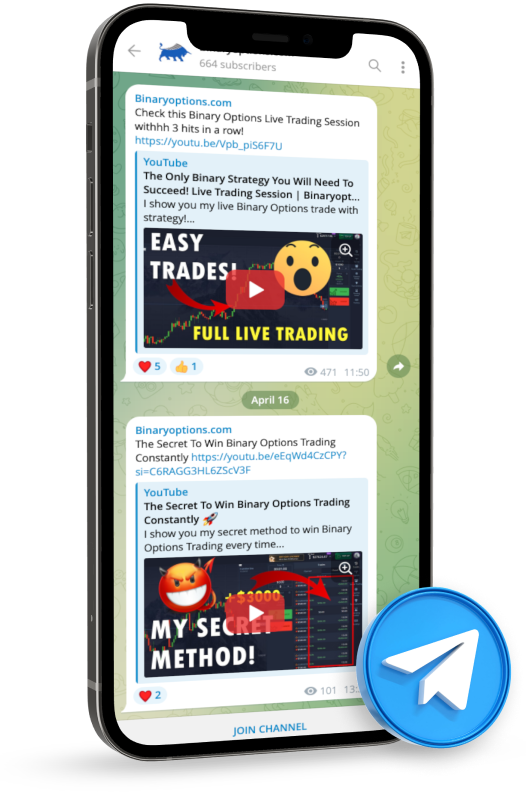IQ Option Minimum Deposit And Payment Methods Tutorial
- Broker
- Fees
- Deposit
- Withdrawal
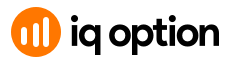
| Minimum deposit | $10 |
| Payment methods | PayPal, Banktransfer, Credit card, E-Wallets, Crypto, Giropay |
| Deposit fees | $0 |
Trading online is the blessing of the modern era of the 21st century, but it becomes counter-productive if we do it slowly. We brought you the one-stop solution to trade online with IQ Option where the sky is the limit for its speed in trading and appreciated for its ease in the user interface.
We present to you some of the most convenient payment methods to deposit fund on IQ Option. Read our full IQ Option minimum deposit tutorial!

All facts about the deposit on IQ Option:
Before we go into detail and show you all the essential steps to deposit IQ Option, here is an overview of the facts of the payments on the IQ Option:
| Deposit rating: | (5 / 5) |
| Minimum deposit: | $ 10 |
| Maximum deposit: | $ 20,000 |
| Deposit fees: | No |
| Regulated payment methods: | Yes |
| Deposit duration: | Instant or some minutes up to hours (depending on the payment method) |
| Credit Card deposits: | VISA, Mastercard, Maestro (with CVV only) |
| Cryptocurrency deposits: | Not available |
| Bank transfer deposits: | Yes, local bank transfers and international bank transfers |
| No deposit bonus: | Not available |
| Deposit bonus: | Not available |
(Risk warning: Your capital can be at risk)
How to deposit money on IQ Option: A step-by-step tutorial
Here is a quick guide on how to deposit money on IQ Option:
Step 1 – Click on the deposit button

Click on the green deposit button in the upper right corner.
Step 2 – Choose the payment method and enter the deposit amount

Choose the payment method and enter the deposit amount.
Step 3 – Proceed to payment and complete the deposit

Click on ‘Proceed to Payment‘ and complete the deposit.
(Risk warning: Your capital can be at risk)
The IQ Option deposit interface:

Before we start to trade, the foremost thing is where to find the webpage to deposit your funds. Go to the menu to see the ‘For traders’ tab; there will be a drop-down list of various options. Select the ‘deposits and withdrawal option.’ We will direct you to the deposit and withdrawal page.
Besides the website, we also offer you our available app for download on macOS; Windows OS. The IQ Option app is additionally available on App Store and Google Play.
(Risk warning: Your capital can be at risk)
The amount in currencies you can deposit:
IQ Option offers you to deposit the amount in four currencies: US dollars, Euros, GBP(pounds), INR, and RUB (Russian ruble).
But what if you have a different deposit currency than mentioned above? We have sorted things out for you; the solution is to convert its amount at the payment provider’s rate. So now you are all set to deposit the money. Just log in to your account and start trading!
IQ Option minimum deposit:
At first, we discussed the exchange currencies available on the platform. Now let us step forward to deposit the money; we have put some restrictions on the lower limit. You may deposit a minimum of 10 USD/EUR/GBP or 700 RUB.
This amount allows us to maintain particular regulatory financial ratio requirements, and ultimately, all your money-be minimum deposit or any greater limit is entirely safe with us. You can trade here being tension-free and hassle-free.

(Risk warning: Your capital can be at risk)
Payment methods:
They offer a comfortable way so you may deposit your funds to your trading account safely and timely. They have many kinds of electronic payment systems, you may also pay through bank cards, and wire transfer options are also available.
IQ Option will list all the payment gateways and methods now that are available on the platform:
- Bank transfers
- Online banking
- Credit Cards, Debit Cards
- Cryptocurrencies
- Electronic wallets
The payment method is depending on your country of residence.

(Risk warning: Your capital can be at risk)
#1 Mastercard
This payment system provider has world base users of 900+ million and is one of the most trusted methods to deposit funds to your trading account. When you opt to use this, we offer you the options to pay from $10 to $10000,10 to 9000 EUR,10GBP to 8000 GBP.
Then we will take you forward to the step where you need to enter your credentials like card number, valid through month/year, cardholder name, and the CVC (i.e., the last three digits present on the reverse side of the card).
The time required for the payment counts not more than a few seconds, and above it, Mastercard does not offer any commission (0%). So there is neither an extra charge nor a delay in the payment.
#2 Visa
Before we try to use the visa payment system, according to the company’s KYC and AML policy, it is compulsory to verify your account. First, fill in the customer details, including name, Date of birth, and country of residence, and after it is confirmed will take you to the page where you need to fill in the required card credentials.
The deposit money ranged from $10 to $10000,10 to 9000 EUR,10GBP to 8000 GBP.
This method also allows you to complete the transfer within seconds and becomes one of the highly preferable and reliable methods to sustain the transfer.
The company charges 0% commission for the payment through their gateway and will never charge you extra charges.

#3 UPI (Unified Payment Interface)
UPI is the Indian-origin instant real-time method of payment that has markets in India and Bhutan. It is having 207 banks available where we can quickly transfer money between two banks on mobile platforms.
When we click on this platform, we get to enter the amount we want to deposit, ranging from $10 to $1000,10 to 900 EUR, 10 GBP to 800 GBP further. UPI will direct you to the payment gateway. You will see the option to pay using BHIM UPI, Gray, Paytm, or Phonepay, or instead, you are also allowed to enter the UPI address of the bank from which you want to transfer the amount to your trading account.
There will be a time limit to complete the payment, beyond which the payment session will expire for security reasons. Here the company offers 0% commission on the amount you do. The processing time is 2-3 business days; this is entirely according to the company’s policy, and IQ Options do not have any authority to speed up the processing time.
(Risk warning: Your capital can be at risk)
#4 Netbanking

NetBanking is the electronic payment method that will allow you to transfer funds from your bank account to your trading account via the internet. You need to choose the amount you need to deposit, which may range from $10 to $1000 to 900 EUR,10GBP to 800GBP, and then the IQ option will direct you to their net banking payment interface.
This interface will have a Unique transaction id with the amount converted into your currency if you do not use the money as mentioned earlier; for example, if you deposited 10$, then this will show you the option to pay 744.03 Indian rupees (This is according to the money conversion of today’s value and is subject to change from time to time).
A timer will run for six minutes, and if you do not proceed within this limit, your session will expire due to security reasons, and you may try again.
Here you will need to select the bank name where you have your account. For example, if you are a resident of India, you will have the option of 25 banks in India. When you select the bank name, IQOption will direct you to the bank website, where further, by entering the bank credentials, you can quickly deposit the amount.
The processing time will be 1-3 working business days as this is an entirely bank-dependent payment method and varies from region to region. The bank-to-bank IQ option does not have any authority and right to interfere in the procedure of the banks.
#5 Rupay
RUPAY will offer you its service extensively in India, and In this electronic payment method, if you are a RUPAY debit cardholder, you are eligible to pay using this method.
You will be entering the card number, Card Expiry, Card Holder Name, and CVV. After confirming that you have read all the privacy policies and the terms and conditions, you have to agree and continue to proceed to payment, whereby the bank will notify you for confirmation. You need to enter the one-time password (OTP) and proceed with payment.
If you fail to enter credentials on time, the session will get expired due to security reasons. The processing time is 1-3 business days and may vary from bank to bank and country to country.
The IQ Option will not allow any commission, so it extra-cost-free!
(Risk warning: Your capital can be at risk)
#6 GlobePay
Globepay’s IQ Option interface allows you to deposit from $10 to $10000,10 to 9000 EUR,10GBP to 8000 GBP. As you proceed to pay, you will see the IQ Option gateway of GlobePay, where you have to do member login by entering the email address GlobePay password and Master Key, and then you may log in to pay directly.
Globepay is a real-time instant payment method and will deposit your money within a few seconds, and that too commission-free.

#7 Skrill
Skrill will also allow you the range of depositing from $10 to $10000,10 to 9000 EUR 10GBP to 8000 GBP, and once you proceed with the payment, you will get the Skrill checkout page where you need to enter the login credentials, and after login, you can complete the payment.
Skrill is a fast payment method and also a hassle-free, simple, and easy-to-use approach. Instantly Skrill will deposit the money into your trading account without any commission or extra charges.
#8 AdvCash
Advcash has set its limit from $10 to $10000,10 to 9000 EUR,10GBP to 8000 GBP, and even if you do not have these currencies, AdvCash will convert the money in USD/GBP/EUR to your cash, and you may quickly pay that amount.
After you click to proceed, you will be on the AdvCash payment gateway, where you have to use the ADV wallet option compulsorily, which charges a fee on IQ Option of 0.5% commission. When you go for the payment options, you need to fill in the login credentials to pay for the order, and instantly AdvCash will make your payment.
Is there a deposit bonus on IQ Option?
There is currently no bonus for customers and their deposits. There used to be a deposit bonus. Nowadays, they have removed the IQ Option bonus because not many traders use this service.
Problems you may encounter when making a deposit on IQ Option
You may not be able to deposit with the broker using your preferred payment method. For this reason, IQ Option does not offer every payment method in every country. There are also restrictions imposed by the payment provider depending on the option chosen. Another case is that IQ Option will not allow you to trade on the platform if you cannot deposit. For all deposit problems, contact their support.
Conclusion: Low minimum deposit of $ 10 and multiple methods
IQ Option has proven to be a reliable company for trading financial products based on our experience and testing. An online binary broker that allows you to invest in the financial markets and is fully legal and regulated. If you’re looking for a trustworthy broker, you’ve come to the right place. You can start with a $ 10 minimum deposit using multiple methods!
One of the best online trading platforms is IQ Option, which offers a wide range of trading options. User-friendly and easy-to-use platform Professional and advanced traders, on the other hand, are welcome. The broker’s many advantages are its low minimum deposit, a customizable platform, and favorable trading conditions. If you compare IQ Option to other binary brokers, it offers up to 95% of the highest return.
(Risk warning: Your capital can be at risk)
Frequently asked questions about the IQ Option deposit
What is the minimum deposit on IQ Option?
The minimum deposit on IQ Option is only $10.
What payment methods are available for deposits at IQ Option?
You can deposit on IQ Option via bank transfers, online banking, cryptocurrencies, e-wallets, or credit cards/debit cards.
How long does it take for the deposited money to be credited to the IQ Option account?
Your deposits are usually credited to your account immediately. With some payment methods, there may be small delays. If you have any questions, you should always contact IQ Option’s support by sending an email to [email protected].
Why is my deposit declined on IQ Option?
Make sure that all fields are filled in correctly. In addition, a 3-D Secure code must be entered when making a deposit. If the code is incorrect, the deposit may be rejected. In this case, no money will be withdrawn. To make a successful deposit, you should try again with the correct code. Alternatively, you can contact IQ Option support or ask your bank for further help.