IQ Option is a binary options broker that has been in business since 2013. This company is headquartered in St. Vincent and the Grenadines.
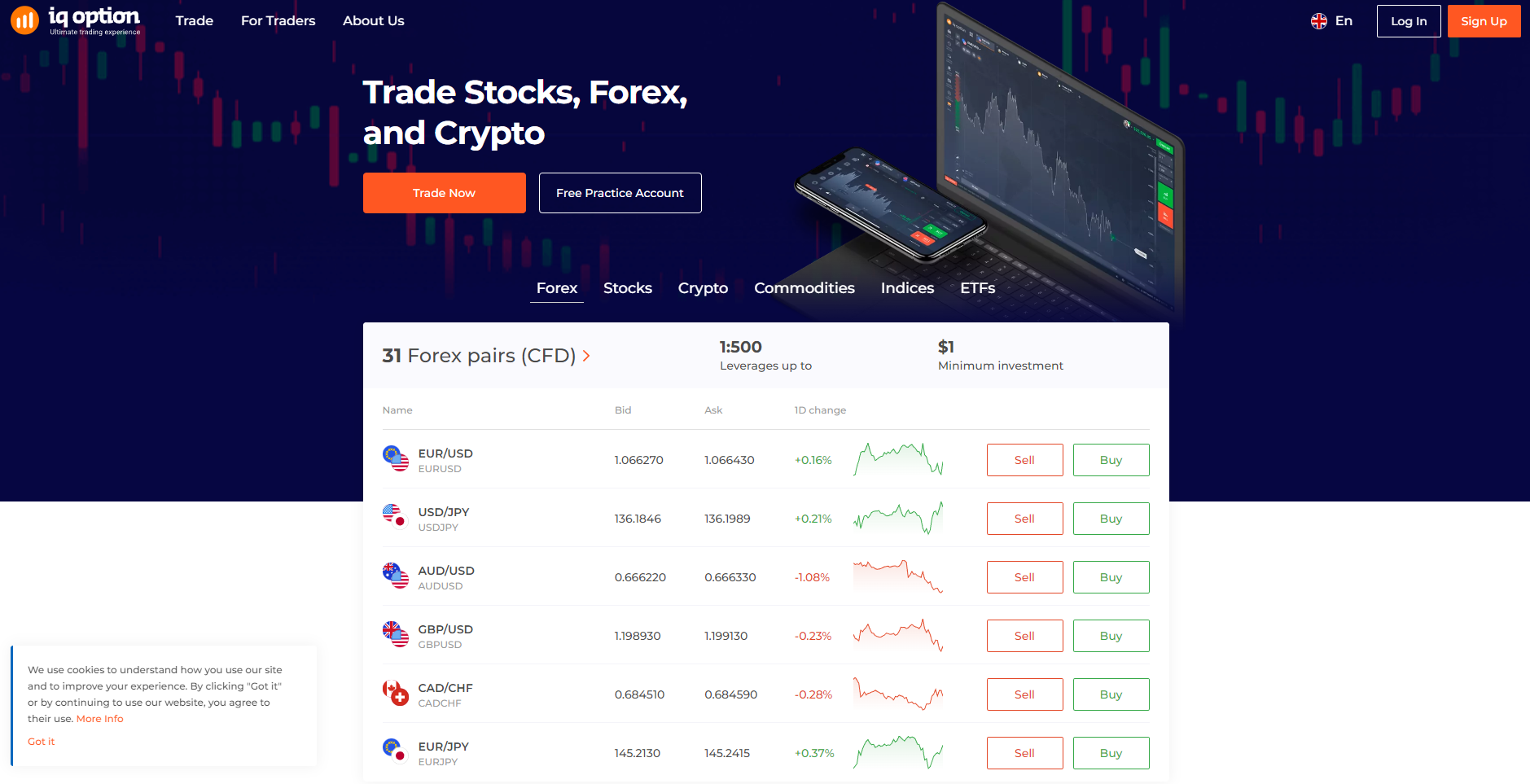
IQ Option offers a desktop trading platform, as well as mobile apps for iOS and Android. They also have a download for PC and MAC. In this IQ Option download guide, we will show you how to install the platform software and app on your devices.
(Risk warning: You capital can be at risk)
IQ Option download for your PC: How to install on Windows
After you’ve created an account on IQ Option’s website and verified your email address, the next step is to download the software. You can do this by going to the IQ Option website and clicking on the “Download” button at the top of the page.
The downloaded software will be a .exe file, which is a type of file that can be run on Windows computers. To install the software, just double-click on the .exe file and follow the on-screen instructions.

There are 2 ways to download IQ Option on your PC:
- To download IQ Option through the app store, open the app store on your device and search for “IQ Option.” Once you find it, click on the “Get” button to download it.
- To download IQ Option through the website, go to www.iqoption.com and click on the “Download” button on the top menu bar. Then, select the “Windows” option and click on the “Download IQ Option” button.
(Risk warning: You capital can be at risk)
The .exe file to run on Windows may be found on the IQ Option Download page. Keep in mind that the OS must be Windows 7, 8, 8.1, or 10. The brokerage also requires 130 MB of storage space and 2 GB of RAM. However, 4 GB of RAM would be perfect.

DirectX 9 graphics hardware is required for the Windows OS. Simply press the button to get the IQ Option, and the .exe file will be sent to your web browser.
Step #1 Head to IQ Option’s website
To download IQ Option for your Windows PC, head to its website.

Or, click on this link provided https://iqoption.com/en/download, which will make you land on its download page.
Step #2 Select the installation file for your device
After you land on the page, you will find two file options, one for Mac and the other for Windows. Select Download for Windows.msi. And the download will start instantly.
In case it does not starts, click on the download button again!

(Risk warning: You capital can be at risk)
Step #3 Installing IQ Option
Once the download of the binary options broker is complete, locate the folder, and prepare it for installation. Click on the folder, select the file, and click on it, then select ‘Install’ to start the installation process. It would take a few minutes, and the installation will be complete.
Then, click on Finish to terminate the installation procedure.
Note: Do not forget to create a desktop shortcut.

Step #4 Launch IQ Option on your computer
Now, get back to the desktop, and you will see the icon appearing on your screen. Click to launch IQ Option.

(Risk warning: You capital can be at risk)
Downloading IQ Option for MAC OS
Downloading the IQ Option for your PC is no biggie. Here is what you have to do.
Step #1 Head to its official website
To download IQ Option, you need to go to its official website. Or you can just click on this link https://iqoption.com/en/download, and this redirects you to the downloading page.
Step #2 Select your preferable installation file
Now, select Download for MacOS.dmg.

As soon as you click on it, the download will start automatically. If you do not see it downloading, restart it.
(Risk warning: You capital can be at risk)
Step #3 Save the .dmg file
Now, once the file is downloaded, save the installer or IQOption.dmg file in your system.
Step #4 Transfer the file to the Application folder
Once saved, you need to open up the file. Once done, you will have to drag the icon of IQ Option to the Application folder to show right next to it.
Step #5 Login
Now, all you will do is log yourself in and resume your trading. And if you have forgotten your password, use the recovery option, or you can simply change it from your profile.

Note: If you need to sign up first, download the application.
(Risk warning: You capital can be at risk)
How to download IQ Option on your iPhone or iOS device
To install IQ Option on your iPhone or iOS device, you will need to open the App Store and search for “IQ Option.” Once you have found the app, tap on the “Get” button to download it to your device.

Once the app has finished downloading, you can open it and tap on the “Create Account” button to create an account. After you have created an account, you can log in and start trading.
(Risk warning: You capital can be at risk)
How to install IQ Option on your android device?

There are four steps until you can trade with your Android device:
- First, you’ll need to download the IQ Option app. You can find it on the Google Play Store by searching for “IQ Option.”
- Once you’ve downloaded the .apk file, open it and tap on “Install” to install IQ Option on your android device.
- After the application is installed, you can run it and log in to your account.
- After you’ve logged in, you’ll be able to trade binary options from your android device.
(Risk warning: You capital can be at risk)
Download failure for IQ Option: I am unable to download the software
While downloading the IQ Option, it is fairly typical for individuals to have concerns. Do not panic if you cannot download the IQ Option! The broker’s website can be accessed, and procedures are performed immediately through the internet. This is applicable for mobile, PC, and laptop devices. Do not panic if you cannot download the IQ Option; it will not prevent you from conducting a trading activity.
Hang tight to our guidelines if you want to go ahead and install the IQ Option. Simply tap on the download icons on the webpage or search for the application in your mobile’s app store to get the IQ Option app (Apple Store or Google Play). You do not have to pay anything to access the app.

But, keep in mind the minimum requirements for programs to function. You will not have an ideal trading experience on your device if your laptop does not satisfy the minimal operational needs, like possessing a 2GB RAM capacity. A minimum of 130 MB of free space is also required, as is a DX 9 visual card.
Open GL 2.0 compliant graphics hardware is needed for the MAC OSX OS. There are basic prerequisites for downloading that must be followed to the greatest extent feasible.
This is critical since there is no use in installing the IQ Option software if your machine can not support it.
To use the IQ Option on a smartphone, you should have iOS 9.0 or Android 4.4 or higher. It is suggested that smartphones with earlier versions of these operating systems utilize the browsers rather than the applications. To download and install, you must also have 74 MB of free space on your smartphone.
Conclusion: IQ Option download is available
IQ Option is a widely used trading software that offers a user-friendly platform with many features and technical analysis tools. The software is available for download on PC, iOS, and Android devices. Installation is effortless and just requires a few minutes.
(Risk warning: You capital can be at risk)





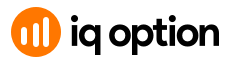
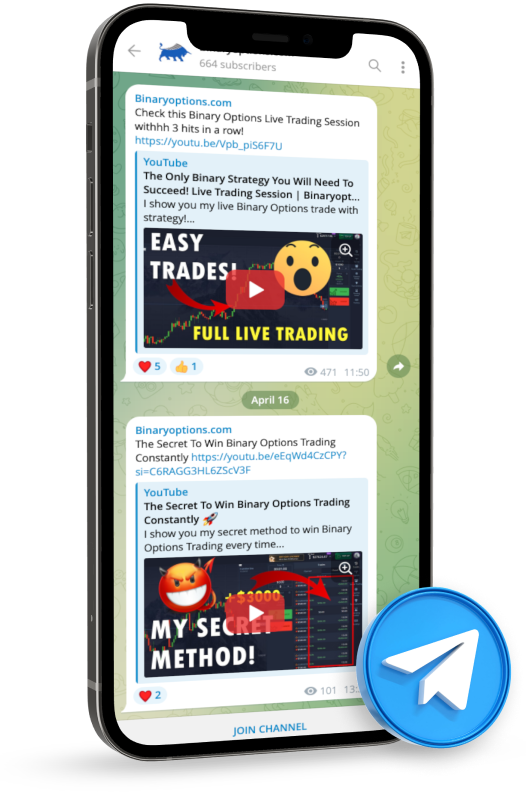

HENRICH
says:pleas u guys help me ,am finding it deficulty to download iq options please u guys should help
Andre Witzel
says:Please follow the instruction in our guide