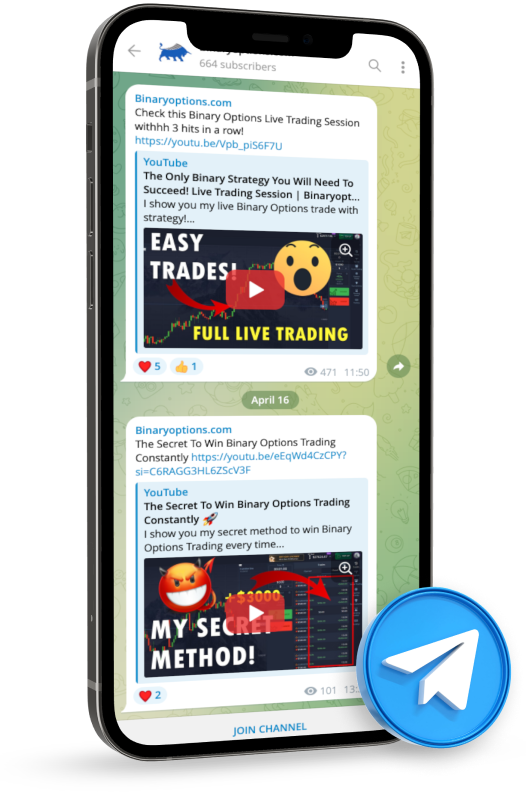Olymp Trade is one of the best trading platforms through which you can enter the binary options trading world. This platform makes sure that your skills match their excellent service.
You can start trading through this platform risk-free, and you get a bonus on your demo account. You can practice binary options trading through the demo account.

But do you know how to do the Olymp Trade registration? Setting up the account only takes several minutes. There’s no better time than the present to start trading through binary options.
Keep reading to know how do I register for Olymp Trade.
(Risk warning: You capital can be at risk)
What you will read in this Post
How to register with Olymp Trade
If you are interested in starting your binary options journey with Olymp Trade, here’s how you can sign up.
Open Account through email ID registration
If you want to register yourself on the platform, you can do it by clicking on the registration button. After that, fill in the necessary details and click the Register button.

Enter your email id, choose a currency, and create a password. It’s important that your age must be above 18 years so you can agree to the service agreement.
Once your id is created, you can start your binary options trading journey. Initially, the platform gives a bonus of $10,00 in the Olymp Trade demo account.
You can practice your trading skills on the demo account and get familiar with the platform to make trades seamlessly. You can also try new mechanics without risks.
(Risk warning: You capital can be at risk)
Facebook account registration
Besides email id, you can also sign up on Olymp Trade by your Facebook account.

After logging in to your Facebook account, Olymp Trade will request access to some of your basic information. Once you continue, you will be redirected to the Olymp Trade platform.
(Risk warning: You capital can be at risk)
How to register with a Google account
Another easy way you can sign in to the Olymp Trade platform is through a Google account. For this, you must click on the registration form.

Enter your email id and phone number on a newly opened window. Then you can click next. Enter your Google account’s password and again click next. You will receive instructions that need to be followed.
(Risk warning: You capital can be at risk)
How to register with an Apple ID
The best thing about registering on Olymp Trade as your binary options broker is that you can do it through your Apple ID. For this, you must click on the corresponding button given on the registration form.

Enter your Apple ID and click next on the newly opened window. Complete the registration steps by entering your password and then clicking next. Then you need to follow the instructions sent from the service to start trading easily.
(Risk warning: You capital can be at risk)
iOS App registration
If you want to download the Olymp Trade app on your iOS mobile phone, you can easily search for this trading platform and download it.

The Olymp Trade app version of this platform is similar to the web version. That means there won’t be any issue using Olymp Trade on the phone. Not to mention, you won’t find any issue in transferring funds.
You need to enter valid personal details to register yourself with this trading platform. After that, create a strong password and select a currency.
(Risk warning: You capital can be at risk)
Register on Olymp Trade Android app
Like iOS, you can download the Olymp Trade mobile app on your Android mobile. Once you have downloaded the app, you can easily use it on the device without any technical glitches.

The mobile version of Olymp Trade is similar to the web version. In fact, Android Olymp Trade is considered one of the best apps for online trading and has the highest rating in the store. Register yourself with this trading platform through your email. Select a currency, create a password, and register.
Enter your valid personal details, choose a currency, and complete registration.
(Risk warning: You capital can be at risk)
Mobile web version registration
You can trade on Olymp Trade through the mobile web version. Open up your browser and search for olymptrade.com. Next, visit the official website of this trading platform and complete registration.
After clicking the registration button, the platform will ask you to enter the data, including email and password. Don’t forget to check the service agreement and click on the register button. After registration, you can use the platform for smooth trading.
You can practice in the demo account using the $10,000 dummy money.
Verification process Olymp Trade
If you want to trade through Olymp Trade, you need to verify your identity. You must upload a 3-D selfie, proof of identity, proof of payment, and proof of address to complete the mandatory Olymp Trade verification.

You must complete the verification process within 14 days from the date of the verification request.
Olymp Trade trading account features
Olymp Trade offers two different trading accounts, i.e., the Standard account and the VIP account. Depending on your goals and commitment towards binary options trading, you can choose any of these account types.
You need to pay a Olymp Trade minimum deposit amount of $10 to get access to the standard account. This account lets you trade a minimum of $1 to a maximum of $2000.

VIP account is for professionals, and it requires a minimum deposit of $2,000. This trading account has additional benefits like access to VIP consultants and additional training tools.
(Risk warning: You capital can be at risk)
Minimum deposit after the registration
You can make a small deposit of $10 to open your account with Olymp Trade. Different deposit methods include credit or debit cards, Neteller, cryptocurrencies, Skrill, and bank transfers.
Besides bank transfers, the deposit via other payment methods gets processed quickly. Also, there are no commission fees on the deposit.
Withdrawal
The withdrawal options for Olymp Trade are as simple as a deposit. You can withdraw the money using the same method that you have used for making a deposit.

Most of the time, the withdrawal is processed the same day. But sometimes, it can take up to 3 business days.
Conclusion: Olymp Trade registration is secure and fast
Olymp Trade is a trusted platform used by millions of traders because of its user-friendly interface. You can easily create your id and start trading without any hassle.
Frequently asked questions
What are multi-accounts?
Multi-account is an interesting feature that lets the trader have around 5 interconnected live accounts. While creating the five accounts, you can easily choose among different currencies.
The best thing is that your money is safe, and you can determine how the assets will be traded. Traders who have multi-accounts use each of them for different purposes. For instance, one account can be used to keep profits, and another can be for a certain strategy.
How does a bonus multi-account work?
If you have multi-accounts and receive a bonus, you will receive it in the account that you have used to make deposits.
A part of the bonus automatically gets sent to the account when you transfer between trading accounts.
You can also archive your multi-account. But it must not contain funds. It’s also important that your account does not have any open trades, and it must not be the last live account.
(Risk warning: You capital can be at risk)