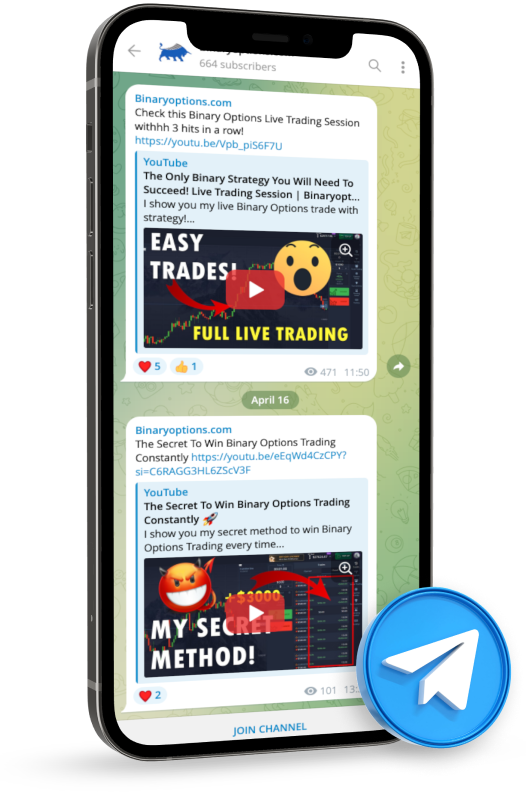Verifying your account on Pocket Option is a required step to ensure the security of your transactions and compliance with regulatory requirements. This process is designed to be straightforward so that even beginners can complete it without hassle. Verification not only enhances the security of your account but also unlocks the full range of features and capabilities offered by Pocket Option.

Key Facts on Pocket Option Verification:
- Verification is a compulsory step for all users who wish to engage in trading on Pocket Option, ensuring compliance with regulatory standards.
- Verification helps prevent fraud by ensuring that all accounts are operated by legitimate, identified individuals, reducing the risk of illegal activities.
- You will be required to provide personal information such as your full name, date of birth, and address to begin the verification process.
- The documents required include a government-issued ID (passport, driver’s license, etc.) and proof of address (utility bill, bank statement).
- Documents can be submitted digitally through the Pocket Option platform, making the process quick.
- The verification process time generally takes from a few minutes up to a few days. Delays can occur if the submitted documents are unclear or incomplete.
(Risk warning: Trading involves risks)
Steps to Verify the Pocket Option Trading Account
Verifying your Pocket Option trading account involves a sequence of actions designed to authenticate your identity and residential address. Here is how you can complete the verification process from start to finish:
Step 1: Log Into Your Account

Begin by logging into your Pocket Option account. Navigate to ‘Profile’, where you’ll find ‘Identity Status’. Choose your country to begin verification.
Step 2: ID Verification

Now a screen will open, requiring you to choose your document type. You have the option to choose an ID card, passport, residence permit, or driver’s license. Select the option that you will use. Pocket Option will require access to your camera to show the document. Alternatively, you can upload the image manually.
(Risk warning: Trading involves risks)
Step 3: Address Verification
The next step in the verification process is to confirm your residential address. You will need to provide a document, such as a utility bill or a bank statement that displays your name and address clearly.
Make sure the document is recent, ideally not older than three months, to ensure it is accepted for verification purposes. Scan or photograph this document, ensuring that all text is readable and the entire document is visible, then upload it to the specified section for address verification on the platform.
Step 4: Submit and Wait for Approval

After you have uploaded all the necessary documents, take a moment to review each to ensure that all the details are correct and clearly visible. Submit your documents for verification. The review process at Pocket Option typically takes a few days. You will be notified via email once your verification is complete or if further information is required.

Required Documents:
To complete the verification process on Pocket Option, you will need to provide several specific documents. These documents are required for verifying your identity and address, helping to protect your account and comply with regulatory requirements. Here’s a detailed description of each type of required document:
Personal Identification
A valid government-issued identification document is required to verify your identity. This could be a passport, driver’s license, or national ID card. The document must be current and include your full name, date of birth, a clear photograph, and an identification number. Make sure the entire document is visible in the image and that all details are readable.
Proof of Address
You will also need to provide proof of your residential address. This can be done with a utility bill, bank statement, or a government-issued document such as a tax bill. The document must show your full name and address and should be dated within the last three months to ensure that it reflects your current residence.
Problems With Verification
Getting your verification denied can be frustrating, but understanding common problems can help you navigate them more effectively. Here’s a look at typical challenges users face and how to address them:
Unclear Documentation
One of the most frequent issues is submitting documents that are not clear. This can happen if the document is photographed in poor lighting, or if the document is creased or damaged. To avoid this problem, always scan or photograph documents in a well-lit area and ensure the entire document is visible without any obstructions.
Outdated or Incomplete Documents
Verification may also be denied if the documents provided are outdated or do not contain all the necessary information. For instance, if your proof of address is older than three months, it will likely be rejected. Ensure that all documents are current and complete, showing all the required details, such as your full name, address, and the date clearly.
Mismatched Information
Another common issue is discrepancies between the information provided during the registration process and the documents submitted for verification. Make sure that your registered details on Pocket Option match exactly with the information on your documents. Any mismatch in names, addresses, or other details can lead to delays and rejections.
Technical Problems
Sometimes, technical issues can prevent documents from uploading correctly or being processed by the verification system. This could be due to file size limits or incompatible file formats. Check that your files meet the platform’s requirements – typically, documents should be in JPG, PNG, or PDF format and not exceed the size limit specified by Pocket Option.
Handling Verification Delays

If your verification seems to be taking longer than the typical processing time, it could be due to a high volume of verifications being processed or issues with your specific documents. In such cases, it is advisable to contact Pocket Option’s customer support for an update. Provide them with your account details and a brief description of the issue. The support team can give you specific advice or expedite the verification process if there has been an undue delay.
Resubmission of Documents
If your documents are rejected for any reason, Pocket Option will typically notify you of the specific problem and request that you submit new documents. Pay close attention to the feedback provided and address the issues mentioned when resubmitting your documents.
(Risk warning: Trading involves risks)
Can You Trade Without Verification on Pocket Option?

Yes, you can trade on Pocket Option without completing the verification process. Verification is required to access full trading capabilities. However, you can access the demo account to try out the platform before committing to the verification process.
Verification Rejected: What Can You Do
If your verification attempt on Pocket Option is rejected, it’s essential to address the issue quickly to ensure your account can be fully functional. Here are the steps you can take to resolve the situation:
Review the Rejection Reasons
Pocket Option will provide specific reasons for the rejection of your verification documents. Review these reasons carefully to understand what corrections are needed.
Prepare Correct Documentation
Based on the feedback, gather the correct documents ensuring they meet all the requirements. Make sure your documents are current, clear, and correctly display all required information, such as your name, address, and ID number. If you were rejected due to the quality of the documents, take new photos or scans in better lighting and ensure the entire document is visible without any parts being cut off.
Resubmit Documents
Once you have prepared the correct documentation, log into your Pocket Option account and go to the verification section again. Upload the new documents as per the instructions provided. Ensure that each document is uploaded to the correct category (e.g., ID under ID verification, utility bill under address verification).
Follow Up
After resubmitting, you can expect to wait for the standard processing time. If you do not receive a response or if your account remains unverified longer than usual, reach out to customer support. Provide them with your account details and a summary of your resubmission to inquire about the status.
Conclusion
Completing the verification process is required for accessing all features on Pocket Option, ensuring compliance with regulations, and securing your account. Ensure your documents are clear, current, and correctly uploaded to avoid delays. Should issues happen, Pocket Option’s support team is available to assist. Successfully verifying your account unlocks full trading capabilities and withdrawal options, enhancing your trading experience.
(Risk warning: Trading involves risks)
FAQs – Most Asked Questions
What Documents Do I Need for Pocket Option Verification?
You need a government-issued ID for identity verification and a recent utility bill or bank statement for address verification.
How Long Does the Verification Process Take on Pocket Option?
The verification process typically takes a few days. Delays may occur if the documents submitted are not clear or incomplete.
Can I Trade On Pocket Option Without Being Verified?
No, you cannot engage in full trading activities on Pocket Option without completing the verification process. Verification is required to unlock trading and withdrawal functionalities.
What Should I Do if My Verification Is Rejected?
Review the reasons for rejection provided by Pocket Option, correct any errors, and resubmit your documents. Contact customer support if you need further clarification.
Can I Use a Passport for My ID Verification?
Yes, a passport is an acceptable form of identification for verifying your identity on Pocket Option. Ensure that it is valid and clearly shows your photo, full name, and date of birth.