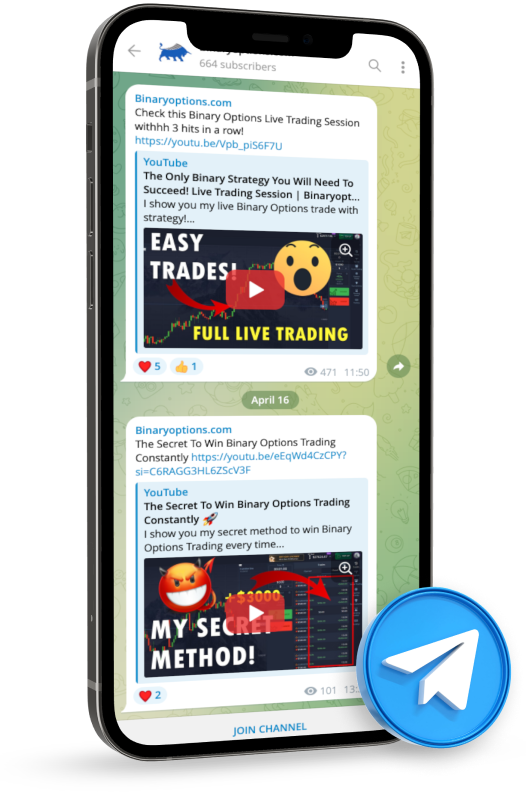Creating an account on Pocket Option is a straightforward process but can seem tricky if it’s your first time. This guide is designed to help beginners smoothly complete the Pocket Option registration process. Follow these simple steps and you’ll begin trading in no time.

Steps to Register Your Pocket Option Account
- Step 1: Navigate to the Pocket Option Website
- Step 2: Fill Out the Registration Form
- Step 3: Accept Terms and Conditions
- Step 4: Complete the Registration
(Risk warning: Trading involves risks)
How to Register Your Pocket Option Account in Detail
Registering for a Pocket Option account is a straightforward process. Here’s a detailed step-by-step guide to ensure you do it right:
Step 1: Navigate to the Pocket Option Website

Begin by accessing the official Pocket Option website through your web browser. Ensure you visit the legitimate site to avoid any security issues. The homepage is designed for easy navigation, displaying the “Registration” button prominently in the top right corner.
Step 2: Fill Out the Registration Form

Upon clicking the “Registration” button, you’ll be directed to a registration form. Here, you’re required to input your email address, which Pocket Option will use for all future communications and account verification. Creating a strong password is your next step, which is critical for protecting your account. Opt for a mix of letters, numbers, and symbols to enhance its strength.
Alternatively, you can also register through social media channels like Facebook or with your Google account.
(Risk warning: Trading involves risks)
Step 3: Accept Terms and Conditions

The final step in the registration process involves agreeing to Pocket Option’s Public offer agreement. It’s important to read these carefully to ensure you understand the platform’s rules, your rights, and your responsibilities as a user. After reviewing, indicate your agreement by checking the corresponding box. This action is necessary to proceed with your account setup.
Step 4: Complete the Registration

After providing all the required information and agreeing to the Terms and Conditions, click the “Sign Up” button to finalize your account setup. Pocket Option may send a verification email to the address you provided, so check your inbox (and spam folder, just in case) to confirm your email address and activate your account.
Different Ways to Register on Pocket Option
Pocket Option offers multiple registration options to accommodate the diverse preferences of its users. Understanding these alternatives can help you choose the most convenient way to start trading.
Email Registration

The most common method to register is through email, as detailed in the previous section. This method is straightforward and requires you to enter your email, create a password, and accept the terms of service. It’s a quick process aimed at those who prefer the traditional signup method.
Social Media Accounts

Pocket Option also allows new users to sign up using their existing social media accounts, such as Facebook or Google. This method streamlines the registration process by using your social media profile to fill in the necessary details automatically.
To use this option, simply click on the icon of your preferred social media platform on the registration page. You’ll be prompted to log in to your social media account and authorize Pocket Option to access your basic profile information. This method is highly convenient for users who seek to minimize the time spent on registration forms.
(Risk warning: Trading involves risks)
Mobile App

For traders who prefer using their smartphones, Pocket Option provides a mobile application available for both iOS and Android devices. Download the app from the App Store or Google Play, and you’ll find an optimized registration process designed for mobile users. The app not only facilitates account creation but also offers a seamless trading experience for users on the go.
Verification Process
The verification process is an important step to ensure the security of your account and compliance with regulatory requirements. Pocket Option requires all users to verify their identity after a certain time of real money trading, which helps to prevent fraud and maintain the integrity of the trading platform.
Submitting Verification Documents

Once you have registered, you will need to provide documents for identity verification. Typically, this includes a government-issued ID, such as a passport or driver’s license, and proof of residence, like a recent utility bill or bank statement clearly showing your name and address. You will be asked to upload these documents directly through the Pocket Option platform.
Photo Verification
In some cases, Pocket Option may require a photo verification. This involves submitting a picture with your ID document through your webcam. This step is designed to ensure that the ID belongs to the person who is setting up the account.
Review Process
After submitting your documents, they will undergo a review process by Pocket Option’s compliance team. This typically takes a few days, although the exact time can vary depending on the volume of submissions. During this period, your account might have limited functionality.
Completion of Verification

Once your documents are approved, you will receive a confirmation email from Pocket Option. Full account features will then be unlocked, and you can start trading without restrictions. If there are any issues with your documents, Pocket Option will notify you to provide additional information or correct any discrepancies.
(Risk warning: Trading involves risks)
Common Issues on the Pocket Option Registration
While the registration process on Pocket Option is designed to be smooth and user-friendly, some users may encounter issues. Understanding these common problems and knowing how to address them can help streamline your registration experience.
Incorrect Information Entered
One of the most frequent issues is entering incorrect information during the signup process. This can include typos in your email address, incorrect date of birth, or mistakes in your details. To resolve this, double-check your entries before submitting the form. If you realize an error after submission, you may need to contact customer support to rectify the information.
Email Not Received

Another common problem is not receiving the confirmation email after registering. This email is crucial as it contains a link to verify your account. If it doesn’t appear in your inbox, check your spam or junk mail folder. To prevent this issue, ensure that you enter a valid email address and consider adding Pocket Option as a trusted sender in your email settings.
Document Rejection
During the verification process, your documents might be rejected if they do not meet the required criteria. This could be due to unclear images, outdated information, or missing details. Ensure all documents are current, readable, and fully visible in the uploads. If your documents are rejected, review the requirements and submit new documents as soon as possible.
Technical Issues
Sometimes, technical issues, such as website downtime or errors during the registration process, can occur. If you encounter such issues, try refreshing the page, clearing your browser cache, or attempting to register at a different time. If problems persist, reaching out to Pocket Option’s support team via their website or app can provide further assistance.
Do You Need Verification to Use Pocket Option?

No, the verification process at Pocket Option is not necessary for using the platform. But getting verified protects against fraudulent activities and aligns with global financial regulations such as Anti-Money Laundering (AML) and Know Your Customer (KYC) standards. Verified accounts benefit from enhanced functionalities, including higher transaction limits and access to a broader range of trading features.
How Long Does It Take to Register?
Registering for a Pocket Option account is designed to be a fast and efficient process, typically taking just a few minutes to complete. Users are required to fill out a basic form that includes their email, a password, and their currency preference. Following this, a verification email will be sent immediately. Clicking on the verification link in this email effectively completes the initial registration step.

However, the full activation of the account, which includes the verification of identity and address, may take longer. Once the necessary documents are submitted, Pocket Option’s compliance team reviews them within a few business days. The exact time can vary depending on the current volume of new registrants but is generally completed promptly to allow new users to start trading as soon as possible.
Can You Use Multiple Trading Accounts?
No, Pocket Option strictly prohibits using multiple trading accounts by a single user. The platform’s policies are clear: if duplication of accounts is detected, Pocket Option reserves the right to freeze all of the user’s accounts and the funds within them, with no possibility for withdrawal. This measure is implemented to prevent fraudulent activities and ensure fairness among all users.
Users who feel they have a legitimate need for more than one account – perhaps for different trading strategies – can contact Pocket Option’s customer support directly to seek approval or find out about alternative solutions that comply with the platform’s regulations. It is always better to clarify these situations proactively to avoid any misunderstandings.
(Risk warning: Trading involves risks)
Is It Safe to Register With Pocket Option?
Security and safety are important when dealing with online trading platforms. Here’s an overview of the safety measures that Pocket Option implements to protect its users and their funds.
Security Features of Pocket Option
Pocket Option employs advanced security protocols to ensure the safety of its users’ data and funds. The platform uses SSL (Secure Socket Layer) encryption to secure user data during transmission. This means that all data entered into the site, from personal information to transaction details, is encrypted to prevent unauthorized access.
Additionally, Pocket Option is regulated by the Mwali International Services Authority (MISA), which adds an extra layer of oversight to its operations. This regulation ensures that the platform adheres to strict financial standards and practices, offering further assurance to users about the platform’s legitimacy and reliability.
User Safety Practices
While Pocket Option takes numerous steps to secure its platform, users are also encouraged to adopt safe online practices. This includes using strong, unique passwords for their accounts, enabling two-factor authentication (2FA), and being vigilant against phishing attempts and other forms of online fraud.
Will I Receive Spam After the Registration?
While Pocket Option aims to keep its communications relevant and limited to necessary information, users have the option to control what they receive. You can easily unsubscribe from marketing emails or adjust your communication preferences in your account settings. This ensures that you receive only the information you find useful, reducing spam.
(Risk warning: Trading involves risks)
Accepted and Not Accepted Countries
When it comes to registering on Pocket Option, it’s important to understand which countries are eligible and which are restricted. This knowledge helps ensure compliance with international laws and regulations governing online trading platforms.
Countries Eligible for Registration
Pocket Option accepts users from a broad range of countries, providing a global platform for trading a variety of assets. The platform is accessible in regions where digital options trading is legal and falls within the regulatory frameworks. Users from these countries can freely register and operate their accounts without any legal hurdles.
Restricted Countries
However, there are certain countries from which Pocket Option does not accept registrations. These restrictions are often due to local regulations against trading digital options or international sanctions that prevent financial transactions with these regions.
For instance, residents of the USA and some EU countries might find restrictions due to regulatory reasons. It is always advisable to check the most current list directly on the Pocket Option website or contact their support for detailed information regarding your specific location.
Ensuring Compliance
For users in restricted countries, attempting to register with Pocket Option using false information or VPNs is strongly discouraged and could lead to account termination and loss of funds. It’s important for potential traders to respect these restrictions for legal reasons and to avoid any potential financial or legal repercussions.
Conclusion
Successfully registering and beginning to trade with Pocket Option is a clear and straightforward process tailored to accommodate traders at all levels of experience. This guide has taken you through the essential steps for setting up and verifying your account, ensuring you understand the security measures in place and the platform’s adherence to international regulations.
(Risk warning: Trading involves risks)
FAQs – Most Asked Questions
What Do I Need to Register on Pocket Option?
You need a valid email address, a secure password, and forms of identification. Agreeing to the platform’s terms and conditions is also necessary during registration. No initial deposit is required to create your account.
Can I Register on Pocket Option With My Social Media Accounts?
Yes, you can register on Pocket Option using your Facebook or Google account. This method automatically fills in some personal details, streamlining the signup process. Ensure your social media account has accurate information for this purpose.
Is Verification Required Immediately After Registering?
Immediate verification isn’t necessary, but you must complete it to access full account features, including deposit and trading capabilities. Initially, your account will have limited functionality until verification is completed.
What Documents Are Required for Verification on Pocket Option?
For verification, you need to provide a government-issued ID and recent proof of residence, such as a utility bill or bank statement. Pocket Option allows users to upload pictures via webcam, making the process easier.
What Happens if I Enter Incorrect Information During Registration?
Entering incorrect information can delay the verification process and limit account functionality. You should double-check all details before submission, but if an error occurs, contact customer support to correct it.