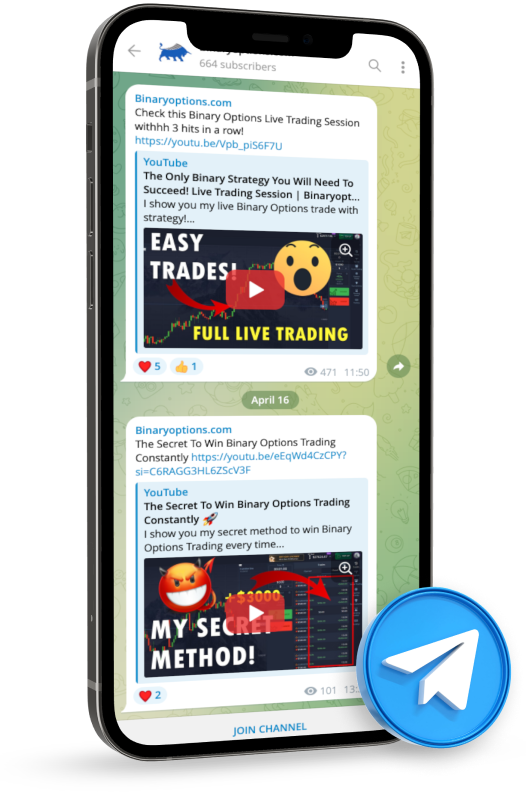The download of Pocket Option has become more accessible than before, and you do not have to wait for the news channel to look for any business opportunity. You can easily see and analyze the market and trade with the best options online.
This article aims to explore ways by which customers can use the Pocket Option broker website on their mobile phones and personal computers.

Pocket Option is available to download for the following devices:
| Availbility: | Download: |
|---|---|
| PC | Download here |
| Android | Download here |
| iOS | Download here |
| Telegram | Download here |
| Xiaomi | Availability: |
How to download Pocket Option for various devices:
Broker companies have started establishing themselves over mobile applications and PC software as well. IT companies and financial advisors developed websites to allow people from all over the globe to access the trading platform.
This binary options broker gives a verified platform to novice traders who want to succeed in asset trading. You can trade from computers as well as the app along with some other gadgets as well.
Important Key Facts:
- The download for PC is available via 3rd party software such as Bluestacks or 3rd party website.
- Download Pocket Option directly on Android, iOS, and Xiaomi.
- Be aware of 3rd party phishing software.
- Trading bots for Telegram are available for download.

With different timeframes ranging from a minute to hours, you can also learn trading with a demo account that provides $10,000 as virtual funds.
Pocket Option is available on devices such as mobile applications, web browsers, MetaTrader software, and Telegram bot. You will be able to use Pocket Option indicators on the chart with this platform on any device available.
(Risk warning: Trading involves risks)
1. Pocket Option download for PC (Windows)
The app isn’t very different from the trading platform and is the same as the web version. You will not have any issues while transferring funds from the desktop app available on the Windows Operating system.
Download the app for your PC or Laptop and follow the steps below to install it
- Go to the Downloads folder and select the ‘PocketOptionSetup.msi’ file.
- A dialogue box will present itself on the screen. Now read the instructions and install the software below.
- After the software is downloaded, run the application present on the desktop screen.
- The application will redirect to the demo trading page. Now, click on ‘Continue demo trading’ and start your trading journey.
Method 1: Download from a recognized website
Several websites provide links to download the Pocket Option PC file as the desktop app and web versions are similar. The steps involve:
- Visit a trusted website and click the download app option there.
- After successfully downloading the application, locate the file in the downloads folder on the device.
- Double-click on the PocketOptionSetup.msi file, following which a dialog box with instructions will appear.
- Execute all the instructions and keep clicking ‘Next’ and agreeing to the terms and conditions until the software gets installed.
- The Pocket Option for PC application will be up and running on the desktop.

(Risk warning: Trading involves risks)
Method 2: Bluestacks for PC
Bluestacks is a famous emulator to run Android apps and software on Windows and macOS. It also enables importing APK files while only needing a minimum PC configuration.

Let us look at the steps to download Pocket Option for PC through this method:
- Download Bluestacks from an official internet source for personal computers and laptops.
- The straightforward and efficient installation procedure leads to the Bluestacks emulator being up and running on the device.
- Launch the emulator, which may take a little time initially. The software opens to the home screen and comes pre-installed with Google Play Store.
- From there, search for the Pocket Option for PC and select ‘Install.’ The app will install on Bluestacks automatically, from where users can double-click and run the application as they do on their smartphones.
Method 3: Memu Play
Users can utilize another famous Android software emulator, known as MEmu Play. While it is primarily designed for gaming, making it lightweight, it can also help install the live trading Pocket Option for PC.

Windows 7, 8, and 10 users can enjoy its services as follows:
- Begin by downloading MEmu Play from the official website and follow the on-screen installation instructions to finish installing successfully.
- The Google Play Store will be available on the MEmu Play home screen, which you can tap twice and open.
- Type Pocket Option for PC to find the original application by ITTrendex and LLC Developer. Initiate its installation.
- The MEmu Play home screen will bear the Pocket Option for PC application icon after completing installation successfully.
(Risk warning: Trading involves risks)
2. Pocket Option download for iPhone/iOS
IOS is the operating system of iPhones, and you can download Pocket Option on this app as well. Moreover, Pocket Option has become one of the most affluent apps on the AppStore, which is why it has a good rating on the store.

Search for the ‘PO Trade’ App and download it on your iPhone/iPad. The steps to downloading this app are pretty straightforward and explained in the steps below:
- Locate the app on the AppStore and install it on your Smartphone.
- After installing the app, run the application to feed standard information.
- Feed-in your email address followed by a strong password.
- Now click on ‘I agree’ when the dialogue box for terms & Conditions appears.
- Now select the ‘Sign up’ option. You will be redirected with a dialogue box saying ‘Continue demo,’ which means that you will be taken to a demo account before a real account. Here, you can use $10,000 as virtual funds to see how the asset price moves in the market and the usage of market signals and indicators in trading. You can practice and monitor your skills and growth over the demo account before trading from the real account.
- If you have a login ID on the Pocket Option website, you can simply login on to the app with the same credentials and verify your account on the app with your phone number and email address. It is straightforward to install and run the account right from your Smartphone.
(Risk warning: Trading involves risks)
Pocket Option download for Android (APK):
Android operating systems in smartphones use Google as their primary operator, which has an app known as the Play Store. You can download the app and launch it on your mobile phone with a stable internet connection and a Gmail account. The catch here is that you need to have a Google account to use the app. Pocket Option also runs with an APK format which is the standard format for all android apps.

Your Smartphone must meet the app’s requirements; otherwise, you cannot run the app. Download the Pocket Option App by following the steps below:
- Open the Google play store on your Android Smartphone.
- Write “Pocket Option” in the search button and click on the app.
- Now, check for system requirements before downloading the app to see if you’re phone supports it.
- Now click on the “Install” option and accept the Terms & Conditions of the app.
- It requires at least 15 seconds of running and downloading.
Meanwhile, the requirements of the Pocket Option app are:
- Android 4.4. Version or higher.
- Firmware should be installed and ready to run on the device.
- Memory size requirement: 4.9MB
(Risk warning: Trading involves risks)
What is the Pocket Option digital platform?
It is an online firm that deals with the trading of comprehensive options such as foreign exchange currency pairs and OTC assets, which also allows weekend trading. There are other options for assets such as cryptocurrencies with Pocket Option, commodities and indices, among various other assets available on this commercial platform.
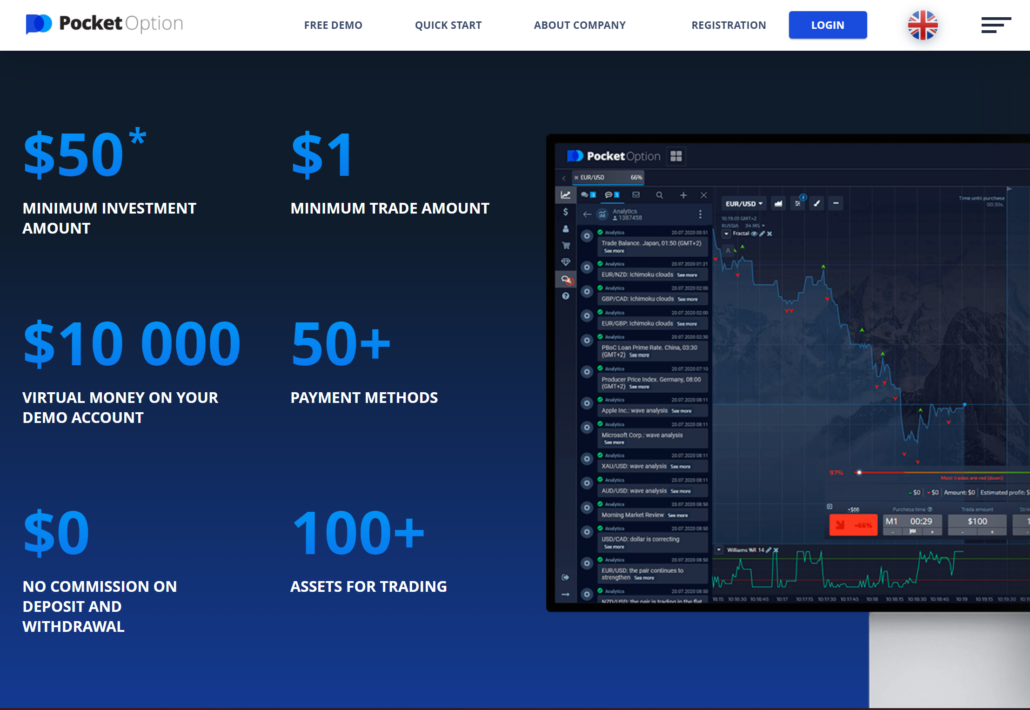
On the digital platform, you can view the price chart in complete form and easily change the format of the chart to display the market information perfectly. Timeframe, indicators, as well as professional trader’s strategies, are all available on the platform.
Conclusion: Pocket Option download is available for any device
One might wonder how Pocket Option has been successful so early on since its release. Pocket Option is regulated and has a promising platform that offers a wide array of asset options. It has several other trading features that allow customers to profit from the forum.
The best part about this broker is that they allow access through Android and iOS smartphones and access over Windows and web browsers. The accessibility of this brokerage platform is commendable, which is why this is a better platform than all others.
Most asked questions about the Pocket Option download:
Can I download Pocket Option for free?
Yes, you can download Pocket Option for free. There are various options. The broker itself does not charge any money for its platform downloads.
Is Pocket Option available for Android devices?
Yes, it is available for Android devices. You can search for the app in the Android Playstore or install the APK version on your mobile phone.
Why I can not download the Pocket Option app in my country?
There are might restrictions by the Apple Store or Play Store in some countries for downloading Pocket Option. If you are using a 3rd party service or a VPN, you can download Pocket Option.