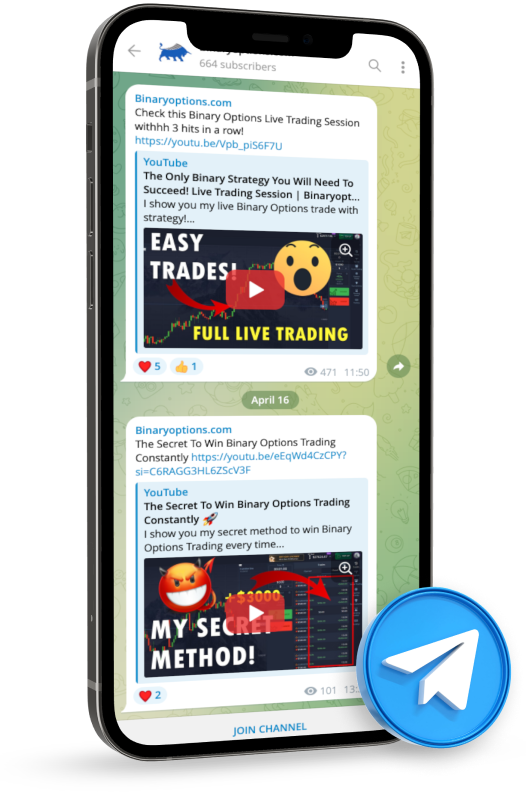Trading on Pocket Option is straightforward, but it can be confusing if it’s your first time using the platform. In this guide, you’ll learn the basics of trading with Pocket Option and the types of assets available.

List Steps to Trade on Pocket Option:
- Access Your Account
- Select Your Asset
- Set Your Trade Amount
- Choose the Expiry Time
- Predict the Price Movement
- Place Your Trade
- Review the Outcome
(Risk warning: Trading involves risks)
Which Assets Can You Trade on Pocket Option?

Pocket Option provides traders with access to a wide range of assets, catering to various interests and trading strategies. Here’s a concise overview of the asset classes you can explore on the platform:
- Forex Pairs: Trade major, minor, and exotic currency pairs. Forex trading involves predicting the movement of one currency against another.
- Commodities: Options include precious metals like gold and silver, and energies such as oil and natural gas.
- Stocks: You have the opportunity to trade stocks from leading global companies. This can be an excellent way to engage with the market if you have specific corporate knowledge or interests.
- Indices: These are available from various global markets, allowing you to trade on the overall performance of selected groups of stocks.
- Cryptocurrencies: With the growing interest in digital currencies, Pocket Option offers trades on major cryptocurrencies like Bitcoin, Ethereum, and others.
Also, check our full Pocket Option trading tutorial per video:
(Risk warning: Trading involves risks)
Which Financial Products / Trade Types Are Available
Pocket Option offers several trading options, enabling traders to diversify their strategies and potentially increase their chances of success. Here’s a clear and concise overview of the trade types available on the platform:
- Binary Options: The fundamental offering where you predict whether an asset’s price will rise or fall within a specified timeframe.
- Forex: Engage in the traditional buying and selling of currency pairs, leveraging the market’s price movements.
- CFDs (Contracts for Difference): This allows traders to speculate on the rising or falling prices of fast-moving global financial markets (like stocks, indices, commodities, and currencies) without the need to own the underlying assets.
Demo Account vs Real Trading Account
As a beginner with Pocket Option, you have the option to start with either a demo account or a real trading account. Each type of account serves different purposes and suits different stages of a trader’s journey.
Demo Account

A Pocket Option demo account is a risk-free environment where you can familiarize yourself with the trading platform and practice strategies without the worry of losing real money. This account type uses simulated funds of $10,000 or more and replicates real-market conditions to give you a realistic trading experience. It’s an excellent choice for those new to trading, allowing you to test theories and learn the platform’s functionalities without financial commitment.
Real Trading Account

On the other hand, a real trading account involves trading with actual funds. This brings the opportunity for real profits but also includes the risk of potential losses. Trading with real money allows access to all the features and assets of Pocket Option, some of which may not be available in the demo account. Moreover, real trading introduces psychological elements such as dealing with the emotions of real gains and losses, which requires a disciplined approach to manage effectively.
(Risk warning: Trading involves risks)
Choosing the Right Account

For beginners, starting with a demo account is highly recommended. It allows you to build confidence and develop a solid understanding of trading processes without any risk. Once you’ve gained sufficient experience and developed a robust trading strategy, you might consider switching to a real account to begin actual trading.
How to Trade Binary Options on Pocket Option
Trading binary options on Pocket Option is accessible for traders of all experience levels. This section provides a detailed breakdown of each step involved in setting up and executing binary option trades on the platform.
Step 1: Access Your Account

Start by signing into your Pocket Option account. If you plan to trade using real funds, check that your account balance is sufficient. Alternatively, you can utilize the demo account to continue practicing without financial risk.
Step 2: Select Your Asset

From the trading dashboard, explore the wide variety of available assets. Pocket Option allows trading in numerous markets, including currencies (forex), commodities, cryptocurrencies, stocks, and indices. Each asset class has its own characteristics and volatility levels, which can influence the strategy you choose. For better decision-making, consider studying market trends related to the asset you’re interested in.
Step 3: Set Your Trade Amount

Decide how much capital you want to risk on the trade. Consider using a small percentage of your total account balance for each trade (commonly 1-5%) to manage risk effectively. Setting trade amounts carefully helps preserve your capital while gaining experience.
(Risk warning: Trading involves risks)
Step 4: Choose the Expiry Time

Determine how long the trade will remain open. Expiry times on Pocket Option can vary significantly, from 5 seconds to 4 hours. The choice of expiry time should align with the volatility of the asset and your own trading style – shorter times for quick, small gains and longer for more substantial analysis and potentially larger outcomes.
Step 5: Predict the Price Movement

Analyze the asset’s price chart and use technical indicators available on Pocket Option to inform your prediction. Will the price go higher or lower compared to its current level at the trade’s expiry? This prediction should be based on a comprehensive market analysis involving trends, historical data, and possibly external economic factors.
Step 6: Place Your Trade

Once you have set all parameters (trade amount, asset, expiry time) and made your price movement prediction, confirm the details and place your trade. Pocket Option will then lock in your trade, and no further changes can be made until the trade expires.
(Risk warning: Trading involves risks)
Step 7: Review the Outcome

After the expiry time passes, the platform will automatically close the trade and immediately settle the outcome. If your prediction was correct, you earn a profit, a percentage of your invested amount, as specified before placing the trade. If incorrect, you will lose the invested amount. Reviewing each trade’s outcome helps you understand the effectiveness of your strategy and refine your approach for future trades.
How to Trade Forex on Pocket Option
Trading forex on Pocket Option involves speculating on the price movements of currency pairs. This section will guide you through the essential steps to initiate and manage Forex trades on the platform.
Step 1: Login and Fund Your Account

Ensure you are logged into your Pocket Option account. Before starting forex trading, check your account balance to confirm you have sufficient funds to execute trades. You can top up your account through various payment methods if needed.
Step 2: Choose Your Currency Pair

Open the trading section on Pocket Option. Here, you’ll find a list of available currency pairs, including major pairs like EUR/USD. Select a currency pair that aligns with your market knowledge and trading strategy.
(Risk warning: Trading involves risks)
Step 3: Analyze the Market

Conduct a thorough market analysis using the tools available on Pocket Option. Look at historical price charts, apply technical indicators like moving averages and RSI (Relative Strength Index), and consider economic news releases that might affect the currency pair. This analysis will help you forecast the future direction of the currency prices.
Step 4: Set Up Your Trade

Decide on the size of your trade. Forex trades on Pocket Option can be leveraged, meaning you can control a large position with a relatively small amount of capital. Determine your leverage ratio wisely to manage risk effectively. Also, choose if you believe the asset will rise in price or fall within a predefined time period.
Step 5: Enter Your Trade

Once you have configured all trade settings, including the trade size, leverage, and the type of binary option, place your trade. Now wait for the option to expire to get your result if you have won the trade or not.
(Risk warning: Trading involves risks)
Fees and Costs

Understanding the various fees and costs associated with trading on Pocket Option is essential for effective financial management and strategic planning. Here’s an overview of the primary expenses you might encounter on the platform:
Trading Fees
Pocket Option is known for its commission-free trading, meaning you won’t be directly charged for each trade you make. However, indirect costs still apply and can impact profitability. One primary cost is the spread, which is the difference between the buy and sell price of an asset. Spreads vary based on the asset and market conditions, especially noticeable in forex and CFD trading.
Withdrawal and Deposit Fees
Deposits into your Pocket Option account are generally free of charge, but it’s important to verify if your payment provider charges any fees. For withdrawals, Pocket Option allows one free withdrawal per month; any additional withdrawals within the same month may incur a fee. The fee amount depends on the withdrawal method and the sum being withdrawn.
Other Costs
Traders operating in a different currency from their bank accounts may face currency conversion fees during deposits and withdrawals. These conversion costs can add up, so it’s advisable to check the current exchange rates and associated fees.
(Risk warning: Trading involves risks)
How to Withdrawal Profits
Withdrawing money or profits from your Pocket Option account is a straightforward process designed to be quick and user-friendly. Here is a step-by-step guide to help you successfully withdraw your funds:
Step 1: Account Verification

Before initiating your first withdrawal, ensure your account is fully verified. Pocket Option requires proof of identity and proof of address. This step is crucial to secure your funds and streamline the withdrawal process.
Step 2: Navigate to the Withdrawal Section

Log into your Pocket Option account and navigate to the withdrawal section found within your account dashboard. This area provides you with the options for managing your funds.
Step 3: Select Withdrawal Method

Choose the withdrawal method that best suits your needs. Pocket Option supports various withdrawal methods, including credit cards, e-wallets, and bank transfers. The availability of these methods may vary depending on your region. The most convenient way to withdraw funds is to use the same method you used to deposit.
Step 4: Enter the Withdrawal Amount

Enter the amount you wish to withdraw. It’s important to check the minimum and maximum withdrawal limits applicable to your chosen method. Make sure the amount entered does not exceed your available balance.
Step 5: Submit the Withdrawal Request
Review your withdrawal details for accuracy, then submit your request. Pocket Option processes withdrawals fast, but the total time until the funds reach your account can vary based on the withdrawal method used.
Conclusion
In summary, Pocket Option provides a user-friendly platform suitable for both novice and experienced traders. It offers a diverse range of trading options and assets, allowing traders to diversify their investment strategies. We’ve gone over how to set up your first trades and the costs you may encounter when trading.
(Risk warning: Trading involves risks)