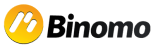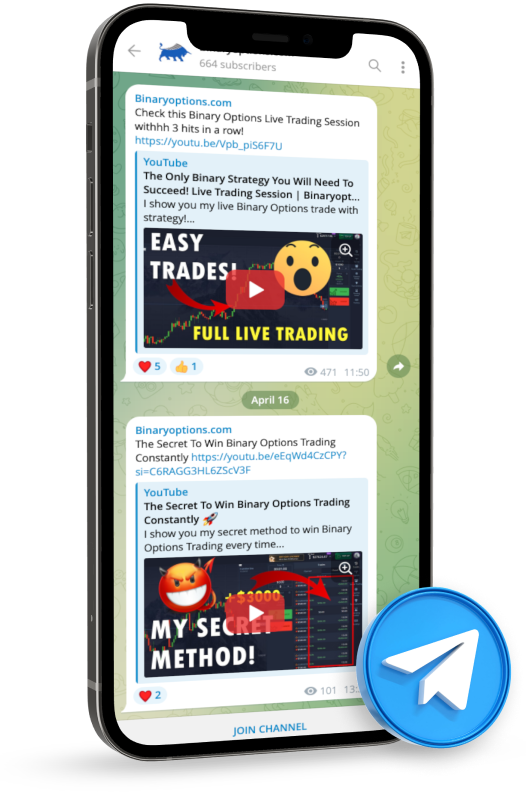The Binomo demo account allows beginners to trade without making real money deposits. With this demo account, you get free access to complete trading tools. It replicates a real trading environment based on actual market conditions. So, it offers practical trading experience, strategies, and insights for new traders to understand how binary options trading works.

Quick facts about the Binomo demo account
- Duration: Unlimited access upon sign-up. Otherwise, explore Binomo within 120 minutes.
- Costs: For free
- Starting money: $10,000
- Rechargeable: Yes
- Verification needed: No
- Limitations: No limitations
(Risk warning: Trading involves risks)
How to Sign Up on the Binomo Demo Account
We advise traders to sign up for the Binomo demo account via email, Facebook, Google, or iOS apps. They can also sign up through their app on Android and mobile web. Here are the general steps to follow when signing up for your Binomo demo account:
Step 1: Visit the Sign-In Page

Start by visiting the Binomo website. Ensure you’re on the homepage and search for the “Sign In” button displayed at the top right corner of the homepage. Click this button to get directed to the sign-in section of the site. This is where new users start their registration process, and existing users access their accounts.
(Risk warning: Trading involves risks)
Step 2: Enter Your Details

You’ll be asked for some key details on the registration form. Input your email address, ensure it’s active, and you can access it easily. This is crucial because it will be used to verify your account and send future updates. Next, choose your preferred currency for your account. You’ll use it to trade and perform other transactions. Some options include US dollars, Euros, etc.
(Risk warning: Trading involves risks)
Step 3: Agree to the Terms and Policies

You must read through the User Agreement and Privacy Policy Binomo provides. The document includes essential information about the terms of service, including your rights and duties on the site. Once you carefully understand the terms, click the checkbox to confirm your agreement. Note that this step is necessary to comply with Binomo’s operational policies.
Step 4: Create Your Account

Once you’ve agreed to the terms and policies, continue your registration process by clicking the “Create Account” button. This action will initiate your account creation based on the information you provided. Lastly, ensure you entered the correct details for your account to function.
Step 5: Confirm Your Email Address
Shortly after registering, you will receive a confirmation email from Binomo using the email address you provided earlier.

Open this email and look for the “Confirm Email” button or link. Clicking on this link verifies your email address. It is an essential security step to prevent unauthorized access and confirm that the email address is yours.
Step 6: Account Verification Success

Once your email address is confirmed, Binomo will automatically redirect you to your account dashboard. This page is the control center for your trading activities. From here, you can choose to set up a real money account or start with a demo account. In this case, select the demo account so you can begin practicing trading. You will be automatically granted $10,000 virtual funds. This lets you make virtual trades on the actual market.
(Risk warning: Trading involves risks)
Pros and Cons of the Binomo Demo Account
Below are the advantages and downsides we observed when using the Binomo Demo Account:
- Using a demo account is risk-free, so you won’t lose money if you make the wrong predictions.
- A demo account provides a platform for learning and practicing trading, giving you the confidence to trade when using a real account.
- It gives you insights into valuable data about the trading market to apply appropriately when trading with a live account.
- Unlimited virtual funds to trade
- It’s quick and easy to get started because no registration is needed
- Because live trading is risk-free, a trader may not be able to manage the emotions that come with it, such as fear, anxiety, and stress
- Trading appears easy because no risk is involved
Key Facts about Binomo
- License: Licensed and regulated by the International Financial Commission (IFC)
- Minimum Deposit: $10000 automatic deposit of virtual funds
- Registration: Binomo allows limited access to the demo trading platform. However, you have to sign up to enjoy their full offer.
- Assets: Up to 70 underlying assets to trade
- Accessibility: 24/7
(Risk warning: Trading involves risks)
How to Use the Binomo Demo Account
Below is a step-by-by-step process for using the Binomo demo account:
Step 1: Explore Educational Materials

You will find interactive step-by-step instructions on using the platform and the trading processes on the Binomo account. Explore these resources for more information on how to navigate your account.
Step 2: Choose Your Account Type

There are five types of accounts on Binomo: Demo, standard, Gold, VIP and Prestige. Choose the demo account to begin.
(Risk warning: Trading involves risks)
Step 3: Choose an Asset

Click the top left area to choose an asset. Binomo offers more than 70 assets. Some are available immediately, while you can only use others when your trader status rises.
Step 4: Set the Amount You Wish to Invest

Click the amount you wish to invest on the top right corner of the page.
Step 5: Set the Expiration Time

You can choose the expiration time by clicking the “time” button in the right-hand panel. Pick between short or long expiration periods.
Step 6: Make Your Forecast

Choose the direction in which you think the price will move. For example, if you believe the price will increase, click the green button. If you predict the price will go down, click the red button.
(Risk warning: Trading involves risks)
Can You Refill the Demo Account on Binomo?
Yes, you can increase the funds in your demo account. The funds increase when you conclude successful trades. They are also restored when exhausted.
Is the Demo Account Unlimited?
Yes, the demo account offers users an unlimited number of top-ups. This allows you to trade assets and maximize the features without any restrictions.
Can You Use the Demo Account Without Registration?
Yes, registration is not required to use the demo account on Binomo. You can get started with your demo account immediately. However, we recommend getting familiar with the platform before starting.
(Risk warning: Trading involves risks)
Demo Account vs. Real Account Trading on Binomo

Below are the main differences between a demo account and an actual account on Binomo:
Beginner-friendly
A demo account is the most suitable option for beginners. It lets new traders familiarize themselves with live trading tools by imitating the real trading environment. This gives them insight into how it works and the right strategies for effective trading.
On the other hand, real-account trading is for users who already know how to trade. They know the right trading techniques and practices to win and avoid losses.
Deposit
A real trading account on Binomo requires funding. When traders make a profit with a real account, they will be credited with funds they can withdraw from Binomo.
However, a demo account does not need real funds to work. Traders are automatically credited with virtual funds to trade.
Risk
The demo account on Binomo does not put your real money at risk. Since the deposited funds are unreal, you do not need to worry about losing your investments.
However, traders trade with real money in a live account, putting their actual funds at risk during losses.
Charts
The charts and market conditions are the same on both accounts. Hence, they are both accurate ways to monitor chart performance and movements. This allows traders using demo accounts to understand how trading works properly.
Conclusion
The Binomo demo account is perfect for beginners looking to learn the basics of trading in a practical setting. The platform is intuitive and easy to use. It also provides users with helpful information on how to maximize its features.
So, if you are new to trading and need experience, we recommend the Binomo demo account as a suitable place to start.
(Risk warning: Trading involves risks)
Most asked questions:
What Can’t I Do With a Demo Account on Binomo?
Although you can explore the features available on the real account with the demo version, you can’t trade with real money or withdraw the virtual money in your account.
How Do I Maximize My Demo Account on Binomo?
You can explore the helpful resources available on the platform to maximize your demo account. This will help you familiarize yourself with the features quickly. We also recommend staying updated with market strategies and applying them in live account settings.
What Should I Avoid When Using a Demo Account on Binomo?
One major mistake to avoid when using a Binomo demo account is treating trading on the account as a game because it’s risk-free. This mindset can stop you from making strategic decisions. So, while it is a practice area to experiment with trading, we advise treating it like a real account to learn all essential strategies.
Can I Make a Profit from a Demo Account on Binomo?
Although your virtual funds increase when you complete trades, you cannot withdraw them. Therefore, you can’t make an actual profit on the platform.