In this comprehensive guide, we will discuss how you can start trading on Binomo, providing a detailed, step-by-step tutorial that you can easily follow. Additionally, we will cover all the asset classes available for trading, how to withdraw your potential profits, and the key risks you need to consider.
Here are the general steps on how to trade on Binomo
- Step 1: Account Registration
- Step 2: Account Verification
- Step 3: Pre-Trade Analysis on Demo Trading / Live Trading
- Step 4: Open a Trade
- Step 5: Post Trade Analysis (Profit / Loss)

How to Trade on Binomo: A Detailed Step-by-Step Process
Here are the five simple steps you can follow to start trading on Binomo:
A. Account Registration
To register for a Binomo account, here are the steps you need to follow:
Step 1: Go to Binomo’s official website at: www.binomo.com

First, visit Binomo’s official website at www.binomo.com on either your desktop or mobile browser.
(Risk warning: Trading involves risks)
Step 2: Click “Sign Up” on the top right-most corner

Second, at the top right corner of the home page, click “Sign up.” English is the default language. To change this, just click the flag beside the “Sign up” button.
Step 3: Sign up using your Email address, Facebook, or Google account

Third, you can sign up on Binomo using your email, Facebook, or Google account. You will then be redirected to choose the specific account you will sign up with.
(Risk warning: Trading involves risks)
Step 4: Select your account currency

Fourth, you will be prompted to choose your preferred account currency, which will appear in your account’s trading activities and platform. The three options are the Euro, the US dollar, and your home country’s local currency.
Step 5: Read and Accept the Client Agreement and Privacy Policy

Finally, you must read and accept Binomo’s terms and conditions, including the client agreement and the broker’s privacy policy. After accepting and clicking “Complete,” you have now successfully completed your account registration. After finishing this process, you will be redirected to Binomo’s trading platform, where you can explore its trading features and demo trade.
(Risk warning: Trading involves risks)
B. Account Verification Phase 1: Initial Verification
Binomo’s verification process has two phases: initial verification and full verification.
Binomo’s initial verification comes after signing up. Here’s what you can expect during this phase:
Step 1: Wait for Binomo’s email confirmation

After signing up, you will receive a welcome confirmation from Binomo (usually within 2 hours). If you do not see an email from Binomo in your primary folder, check if it is in your spam folder.
Step 2: Open Binomo’s welcome email and click “Let’s start.”

Second, you will be prompted with a welcome message after opening Binomo’s email. To verify your newly registered account, just click “Let’s start.”
(Risk warning: Trading involves risks)
Step 3: Login using your credentials

Finally, you will be redirected to a new page where you will need to input your login credentials. After successfully logging in, your account will be initially verified.
C. How do I deposit money in Binomo?
Here are the three simple steps you can follow to deposit money into your Binomo account:
Note: you must also deposit money into your Binomo account before you can get a prompt for the full verification process.
Step 1: On Binomo’s platform, click the “Deposit” button

You can see the deposit button on the top right corner of your Binomo trading platform.
Step 2: Choose your country and deposit method

Second, choose the country where you are from and input your preferred payment method.
(Risk warning: Trading involves risks)
Step 3: Enter the amount you want to deposit

Finally, enter the amount you will deposit and click “Deposit (amount value).” Afterward, the amount will be credited to your account, and you can start trading live.
Note: The minimum deposit allowed is $10 or its equivalent in your local currency.
(Risk warning: Trading involves risks)
D. Account Verification Phase 2: Full Verification
You will only be prompted to fully verify your account once you are trading live (with real money). Here are the steps you can follow to ensure a smooth process:
Step 1: Prepare the documents and wait for verification
First, prepare your valid ID, which can either be a Passport, ID card, or Driver’s License. Also, prepare the bank card (typically a debit card) you used to deposit your initial capital.
Note: You cannot request verification in advance. The verification prompt is usually triggered when you first try to withdraw from the platform.
Step 2: Identity Verification
Second, once the verification prompt shows on your screen, you will proceed phase by phase. The first phase is verifying your identity. To pass this phase, you must upload a clear photo (front and back) of your valid ID, which can either be a Passport, ID card, or Driver’s License.
Note: Check if your identity card is acceptable based on your country of residence. Visit Acceptable Identity Verification per Country and look for your country’s valid card types.
Step 3: Payment Method Verification
Third, after completing and passing the identity verification stage, you will move to the next phase, which is verifying your payment method. To pass this phase, you must upload the bank card (typically a debit card) you used to deposit your capital (front side only).
Note: If you used a non-personalized card to deposit funds in your portfolio, you’ll also be asked to upload a photo of your bank statement (it must be less than one month from the upload date).
Step 4: Wait for the checking of your documents
After you finish submitting the required documents, they will undergo Binomo’s automated checking process, which usually lasts within 10 minutes. Note that if your documents cannot be checked automatically, they will have to be checked manually. In this case, the verification period can be extended for up to 7 business days.
Note: You can still trade as usual and deposit additional funds during this waiting period. Although, you will not be able to withdraw funds until you complete your verification.
Step 5: If successful, you can now withdraw your funds
Lastly, you can withdraw your funds once you receive a confirmation email or a pop-up notification advising that you have been verified.
(Risk warning: Trading involves risks)
E. Pre-Trade Analysis on Demo or Live Trading
After being verified, you can now fully utilize Binomo’s trading features. To start your pre-trade analysis, you can follow these simple steps:
Step 1: Choose the asset you want to trade

Clicking the “+” icon beside binomo’s trademark will reveal all available assets you trade. From here, select the asset you want to analyze.
Step 2: Make a price direction forecast
After selecting your desired asset, the next step is forecasting its likely price direction. In this step, you may utilize technical analysis tools available on the platform (found at the bottom left portion of the chart) to help with your analysis.

Here, you can modify your trading timeframe, select your chart type, and test out Binomo’s different trading and drawing tools. Clicking on the “Trading Tools” icon will present you with the following technical indicators:

Here, you can choose one or more of the 10 available indicators: Relative Strength Index (RSI), Fractals, Parabolic Stop and Reverse (SAR), Moving Averages, Moving Average Convergence Divergence (MACD), Bollinger Bands, Fractal Chaos Bands, Alligator, Average True Range (ATR), and Stochastic.
Furthermore, you can also choose the “Drawing Tools” icon to help you draw trendlines, identify structural support and resistances and other key price levels to watch out for.

Ultimately, these available trading and drawing tools will help you make a more informed price direction forecast.
F. Open a Trade
After doing your pre-trade analysis, you can now open a trade. Here are the steps to do so:
Step 1: Select your preferred expiry time

Determine your preferred expiry time between 1 minute (60 seconds) and 1 hour. This can be based entirely on your personal preference (some traders exclusively trade using a specific timeframe) or on your technical analysis hypothesis (e.g., a technical indicator may be pointing to an upcoming reversal at a given timeframe).
(Risk warning: Trading involves risks)
Step 2: Set your investment/trade amount

The next step is to put your investment amount (the amount you will risk for this particular trade). Note that Binomo’s minimum trade amount is $1. The key here is to only risk an amount you are comfortable losing per trade. Remember that you will lose this entire amount if you are incorrect with your analysis. Hence, you need to set your own risk management parameters.
Step 3: Execute the trade and journal your result
Finally, when everything is set, you just have to click the UP button if you forecast the asset’s price will go up at your given timeframe or the DOWN button if you forecast that it will go down instead.

As shown, you can make 83% when you are correct (on the right side of the chart), but you will lose 100% when you are incorrect. Hence, after the trade concludes, record your trade result and see what adjustments or improvements you can implement in your future trades to improve your win/loss ratio.

(Risk warning: Trading involves risks)
G. Post Trade Analysis (Profit / Loss)
Finally, after the trade expires, record your result. This is a crucial step to continuously improve your trading strategy. If the trade resulted in a loss, put in your trading journal why you think it failed. Was there a lapse in your judgment or trading set-up? Include some ways you can improve and prevent mistakes (if it was something within your control). Nevertheless, losing a trade is normal, especially if you follow your trade plan.
Then, after a period of time, tally your total profit versus total lose. You can do this by:
- Win Rate = the number of winning trades divided by the number of losing trades
- Profitability = Total Profit minus Total Loss
Then, aim to improve these metrics moving forward.
Assets You Can Trade on Binomo

The following are the asset classes you can trade on Binomo:
- Cryptocurrencies
- Currency (Forex) Pairs
- Stocks
- Indices
- Commodities
How to Withdraw Your Profits After Trading
Here are the steps to withdraw your potential profits:
Step 1: Click your profile icon on the top right-most corner

After clicking your profile icon, click the “Cashier” option on the drop-down menu.
Step 2: Click the “Withdraw funds” icon

After clicking the “Cashier” option, you will be prompted initially to a deposit screen. Simply click the “Withdraw funds” icon to proceed to withdrawal.
Step 3: Input your desired withdrawal amount and withdrawal method

You will then be redirected to a new page where you have to input your withdrawal amount and withdrawal method of your choice.
Step 4: Request Withdrawal and Wait

Finally, click the “Request Withdrawal” button and wait for it to be credited to your withdrawal wallet. You can also track the status of your withdrawal on the “Transaction History” tab.
(Risk warning: Trading involves risks)
Key Risks of Trading on Binomo
- Volatility Risk: Binomo’s assets are volatile and can change direction instantaneously. This is particularly true when trading using lower timeframes (e.g., 1 minute).
- Interest Rate Risk – Binomo’s currency pairs are sensitive to sudden changes in either or both of the pair’s home interest rates.
- Platform Risk: Some Binomo users have reported experiencing technical issues, glitches, and lags, which affected their trading experience and even results.
- Financial Risk: Trading on Binomo presents a risk of total loss, especially if you do not adopt proper risk management.
- Overtrading Risk: Due to Binomo’s trading nature (you only have to choose between “Up” or “Down”), it may potentially encourage overtrading, especially for beginners who find the ease of trading addicting.
Conclusion
Overall, Binomo’s account creation, verification, trading, and withdrawal processes are relatively simple and straightforward. By following the abovementioned steps, you can create, verify, and start trading with Binomo seamlessly. Nevertheless, it’s also crucial to remember the key risks of trading with Binomo to better protect your capital moving forward.
(Risk warning: Trading involves risks)
FAQ – Most Asked Questions
What is the minimum deposit amount?
The minimum deposit amount you can make is $10 or its equivalent in your local currency per transaction.
What is the minimum withdrawal amount?
The minimum withdrawal amount on Binomo allowed is $10 or its equivalent in your account currency. Note that Binomo also imposes a maximum withdrawal amount per day of $3,000 and a maximum withdrawal amount per week of $10,000.
How long is the full verification process?
After you submit all your documents, they will undergo Binomo’s automated checking process, which will take less than 10 minutes on average. Although, if your documents cannot be checked automatically, they will have to be checked manually. In this case, the verification period can be extended for up to 7 business days.
What is the minimum trade amount?
You can trade as low as $1 on your selected asset per transaction. This applies to all assets tradable on Binomo.
What are the technical indicators available in Binomo’s trading platform?
Binomo currently supports a total of 10 technical indicators. These are RSI, Fractals, Parabolic SAR, Moving Averages, MACD, Bollinger Bands, Fractal Chaos Bands, Alligator, ATR, and Stochastic.





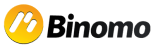
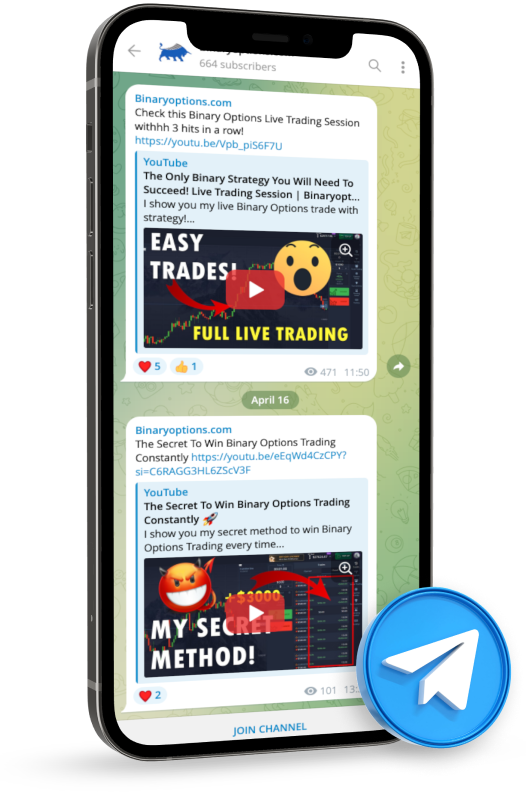

Smith Akenzua
says:Thanks so much for the binomo tutorial.
I really want to learn how to trade in binomial, I will appreciate you to mentor me.
I really look forward to hearing from you.
Thanks