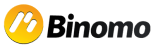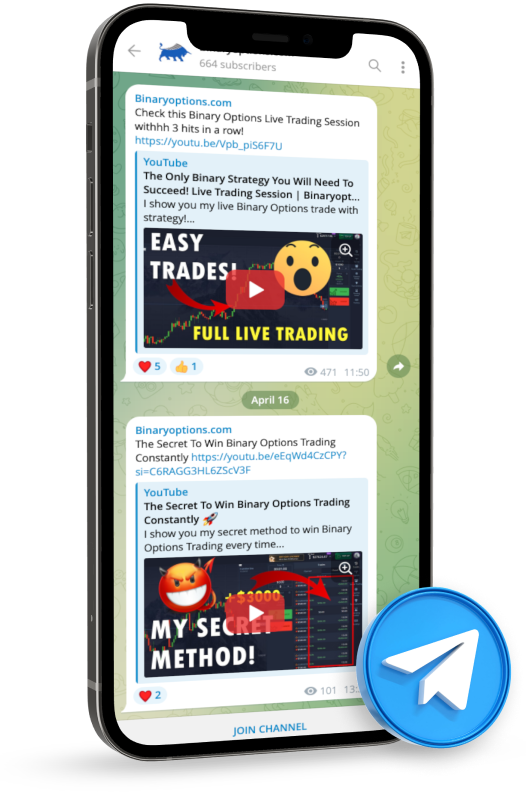Binomo is an online financial broker founded in 2014. It is based in Saint Vincent and the Grenadines, a small island country in the Caribbean. In this article, we will cover how to sign up and register for your account, including the different ways to register, the verification process, turnaround time, the broker’s reputation, common issues, and the supported countries.

Here are the steps on how you can register with Binomo:
- Step 1: Go to Binomo’s official website at: www.binomo.com
- Step 2: Click “Sign Up” on the top right-most corner
- Step 3: Sign up using your Email, Facebook, or Google account
- Step 4: Select your account currency
- Step 5: Read and Accept the Client Agreement and Privacy Policy
How to Register for a Binomo Account
Step 1: Go to Binomo’s official website at: www.binomo.com

First, visit Binomo’s official website at www.binomo.com on either your desktop or mobile browser.
(Risk warning: Trading involves risks)
Step 2: Click “Sign Up” on the top right-most corner

Second, at the top right corner of the home page, click “Sign up.” Furthermore, the default language is English, but it also supports 13 other languages, namely: Bahasa Indonesia, Portuguese, Vietnamese, Russian, Hindi, Spanish, Ukrainian, Turkish, Thai, Mandarin, Kazakh, Arabic, and Bengali.
Step 3: Sign up using your Email address, Facebook, or Google account

Third, you can sign up by using your Email, Facebook, or Google account. Upon clicking either Facebook or Google, you will be redirected to choose the specific account you will sign up with.
(Risk warning: Trading involves risks)
Step 4: Select your account currency

Fourth, you will be prompted to choose your preferred account currency, which will appear in your account’s trading activities and platform. The three options are the Euro, the US dollar, and your home country’s local currency.
Step 5: Read and Accept the Client Agreement and Privacy Policy

Finally, you must read and accept Binomo’s terms and conditions, including the client agreement and the broker’s privacy policy. After accepting and clicking “Complete,” you are officially registered and can now start trading.
Different Ways to Register on Binomo
Besides using your browser on either your desktop, laptop, or mobile phone. You can also register by downloading Binomo’s app on the Google Play Store or Apple App Store. Here’s how:
Step 1: Find and download Binomo’s official app, “Binomo Online Trade Assistant”

First, go to the Apple App Store or Google Play Store, look for Binomo’s official app, and click download.
Step 2: Open the app and sign up

Second, open the app and click the “Sign up” button at the bottom portion. The app’s sign-up page also features some of its key offerings and product highlights.
(Risk warning: Trading involves risks)
Step 3: Sign up using your Email address, Apple, Google, or LINE account

Third, besides using your Email address or Google account, you can also choose to sign up using your Apple or LINE account on Binomo’s app. Note that signing up in the app version automatically presumes you read the client agreement and privacy policy listed below.
Step 4: Select your account currency

Fourth, you will also be prompted to choose your preferred account currency. The three options are either your country’s home currency, the Euro, or the US dollar. It’s essential to pick this carefully as you cannot change it afterward.
Step 5: Wait for the email confirmation link

Lastly, to confirm your account’s validity, wait for your email confirmation to finish your account setup.
In total, you can use up to five different methods to sign up for a Binomo account, depending on where you register. These methods are the following:
- Via Binomo’s Website: Email, Google account, or Facebook account
- Via Binomo’s App: Email, Google account, Apple account, or LINE account
(Risk warning: Trading involves risks)
Initial Verification Process
Binomo’s initial verification process is fairly straightforward. With this said, the following is what you can expect during this phase:
Step 1: Wait for Binomo’s email confirmation

After signing up, you will receive a welcome confirmation from Binomo within 2 hours. If you do not see an email from Binomo in your primary folder, check if it is in your spam folder.
Step 2: Open Binomo’s welcome email and click “Let’s start.”

Second, you will be prompted with a welcome message after opening Binomo’s email. To verify your newly registered account, click “Let’s start.”
Step 3: Login using your credentials

Third, you will then be redirected to a new page where you will need to input your login credentials. After successfully logging in, your account is now verified.
Common Issues on the Binomo Registration
Issue #1: I did not receive a confirmation email from Binomo
Solution: Check if you used the right credentials to sign up for Binomo. You would need to sign up for a new account if you used incorrect credentials (such as a wrong email address or an incorrect Facebook account). However, if you used the correct credentials, the confirmation likely went to your Spam or “Promotions” folder. Check these folders for the confirmation email.
Issue #2: I cannot sign up for an account
Solution: If you cannot sign up in the first place, check if Binomo supports your country. In the latter portion of this guide, we outline all the supported and unsupported countries. If your country is supported, check if you are using a VPN. This is because if your VPN is set to a country not supported, you will not be able to sign up.
Issue #3: The website or app is not working or loading
Solution: Ensure you have a stable internet connection while signing up. If your internet connection is unstable, the website or app may not appear to be working. Conversely, if you have a stable internet connection, you can check either the company’s Telegram account at Binomo on Telegram or its Instagram account at Binomo on Instagram for any ongoing technical issues.
(Risk warning: Trading involves risks)
Do you need a verification to use Binomo?
If you are using Binomo’s demo account, you do not need to fully verify your account. However, when trading live (with real money), you must fully verify your account once and only if you are prompted to do so (usually during fund withdrawals). Hence, this verification process on Binomo is something you cannot request and accomplish in advance. This is to ensure the safety of your deposited capital and potential profits.
How long does it take to register?
Technically, you can register within five minutes. However, this does not take into account reading the terms and conditions, which could take roughly 15 to 20 minutes to read both the Client Agreement and Privacy Policy.
Can you use multiple trading accounts?
No, according to the company’s policy, specifically under Paragraph 4.9 of its client agreement, you can only have one live Binomo account at a time. Therefore, if you want to create a new account, you must block your existing one and use a different email when registering.
Is it safe to register with Binomo?
Yes, Binomo is a “Category A” member of the International Financial Commission, which ensures the company’s quality customer service, transparency, and protection from a neutral and independent dispute resolution organization. Furthermore, the company has been operating successfully for ten years now (starting in 2014).
Will I receive spam after the registration?
It depends. By default, you will receive all notifications from your trades, deposits and withdrawals, as well as company promotions and announcements. Nevertheless, you may opt out of receiving specific types of emails and notifications in your profile section.
Accepted and Not Accepted Countries
As stated in Paragraph 10.2 of the company’s Client Agreement, the following is the complete list of countries and territories not supported by Binomo:
Afghanistan, Albania, Andorra, Australia, Austria, Belarus, Belgium, Brazil, Bulgaria, Canada, Croatia, Cuba, Cyprus, Czech Republic, Denmark, Estonia, Finland, France, Germany, Greece, Haiti, Hong Kong, Hungary, Iceland, Iran, Iraq, Ireland, Israel, Italy, Jamaica, Japan, Latvia, Libya, Liechtenstein, Lithuania, Luxembourg, Mali, Malta, Moldova, Monaco, Myanmar, Netherlands, New Zealand, Nicaragua, North Korea, Norway, Palestine, Poland, Portugal, Romania, Russia, Saint Vincent and the Grenadines, San Marino, Senegal, Singapore, Slovakia, Slovenia, South Sudan, Spain, Sweden, Switzerland, Syria, United Arab Emirates, United Kingdom, United States of America, Vatican, and Zimbabwe.
Hence, if you are residing in a country that is not on the list, then it is supported by Binomo. However, note that this list is not fixed, and changes can happen in the future.
Conclusion
Overall, signing up for a Binomo account is simple and straightforward. The registration process on both its website and mobile app is intuitive and easy to follow. Nevertheless, it’s crucial to check whether your location is supported and if its offerings are appropriate for your needs in the first place.
(Risk warning: Trading involves risks)
Most Asked Questions:
How long is the sign-up process?
Typically, you can sign up within five minutes if you skip reading the company’s terms and conditions. However, we advise you to at least browse both the Client Agreement and Privacy Policy, which can take you an additional 15 to 20 minutes to sign up.
Can I sign up with Binomo from any country?
No, Binomo’s service is currently unavailable in 67 countries and territories. See this guide’s “Accepted and Not Accepted Countries” section for the complete list. If your location is not on the list of unsupported countries, then you can sign up for Binomo.
Is there a minimum age requirement to sign up?
Yes, as stated in Paragraph 4.3 of Binomo’s Client Agreement, you must be a “legally capable adult” before signing up. Hence, you need to be at least 18 years old before you can sign up and trade using real money on the platform.
Can I use Binomo without downloading the app?
Yes, you can use Binomo’s trading platform exclusively on your computer or mobile browser. However, it may not be ideal if you are unable to watch the market and trade on a laptop or desktop, as the company’s website is optimized for bigger screens. Hence, the Binomo app is ideal when checking the market and trading on the go.
How can I always get updated on important events?
Besides relying on email updates, you can join the company’s Telegram account at Binomo on Telegram or follow its Instagram account at Binomo on Instagram to keep you posted on important events.