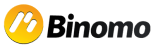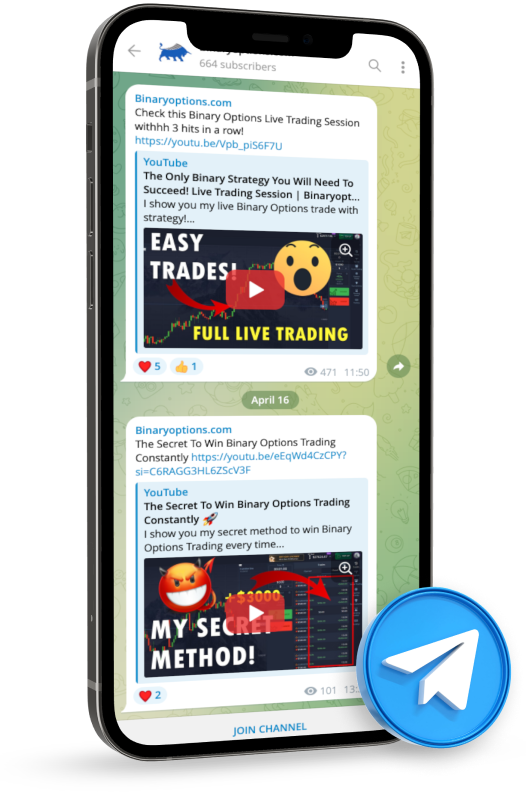In this article, we will discuss the different methods to contact Binomo support, including the available languages in which you can seek help, the support working hours, whether it offers free support for all users, how good it is, some of the common problems with Binomo’s support, and what you can do if support is not answering.
All Available Support Methods on Binomo:
| Support Methods: | Availability/ Support Time: | Description: |
|---|---|---|
| 1. Email Support | 24/7 | You may email your concern to [email protected] |
| 2. Chat Support | 24/7 | You can chat with their virtual assistant bot named “Cody” |
| 3. Phone Support | Varies by region; limited hours | Offered in some countries and locations. Availability varies per country, with the usual long wait time |
| 4. Contact Form | Response time varies on concern | Accessible through their website and done by filing a support ticket with your concern details |
| 5. Social Media | Business hours | Direct messages on Binomo’s official social media accounts |
| 6. Help Center | On-demand and Self Service | Contains FAQ sections on verification, account, trading, funds, product tier lists and benefits, promotions, etc. |
| 7. Personal Manager (PM) | On-demand; responds promptly | An exclusive service for VIP and Prestige clientele. PMs tailor a program for risk-free trades, bonuses, and gifts. |
(Risk warning: Trading involves risks)
How to Contact the Support
Depending on what you are using, you can contact Binomo’s support on the following:
1. Email Support
On the company’s Client Agreement, you can find its official support email in section 12.1 and also on the webpage bottom. The support email is [email protected].

(Risk warning: Trading involves risks)
2. Chat Support
On Binomo’s trading platform, you can launch Binomo’s Chat Support, “Cody,” by clicking the red circle at the bottom-left corner.

3. Social Media, Contact Form, and Personal Manager (PM)
On Binomo’s trading platform, you can also:
- a. Go to Binomo’s official Telegram and Instagram account by clicking the “≡” on the top-left-most corner.
- b. Go to Binomo’s self-service and on-demand FAQ sections by clicking the “Help Center,” which is located among the drop-down options.
- c. Sign up for Prestige or VIP to avail yourself of a Personal Manager (PM).

(Risk warning: Trading involves risks)
4. Contact Form
If you click the “Help Center” and scroll to the bottom, you will see the “Help” button in the lowest left-most corner.
Selecting it will launch Binomo’s Contact Form, where you can file for an official support ticket.

5. Mobile App
- Open the App and click the “≡” on the left top-most corner
- Click the “Support” section on the menu
From the menu above, you can choose from the three primary options:
1. Help Center – Binomo’s self-service and on-demand FAQ sections for generic concerns
2. Chat – You can chat with Binomo’s virtual assistant bot named “Cody” about your concern
3. Contacts – Contains Binomo support’s email address at [email protected].

Launch Contact Form
If you click the “Help Center” and scroll down, you will see the “Help” button on the lowest leftmost corner. Clicking it will launch Binomo’s Contact Form, where you will be able to file for a support ticket.
(Risk warning: Trading involves risks)
Available Languages of the Binomo support:
As a default, Binomo uses English as its primary support medium language. Nevertheless, depending on your location, you can also use the following 13 languages on your support ticket: Bahasa Indonesia, Portuguese, Vietnamese, Russian, Hindi, Spanish, Ukrainian, Turkish, Thai, Mandarin, Kazakh, Arabic, and Bengali.
Note: This is provided that you use your country’s home website, where one of these is considered the native language. There is also no guarantee that your concern will be addressed in your preferred local language. In fact, you may be forced to translate it to English to have a shorter response turnaround time.
Does Binomo offer free support for everyone?
Yes, besides the exclusive support service of Personal Managers for VIP and Prestige clientele, Binomo’s support services are available for all users. This includes email support, chat support, a contact form (support ticket), the broker’s social media channels, and its help center. However, note that phone support is limited to select locations worldwide and may not be available in your country of residence.
How good is the support?
Based our experience and on the overall reviews online of its users, the broker’s support is generally considered “good” but not outstanding compared to its peers. Binomo’s support shines in areas such as its comprehensive Help Center and intuitive virtual assistant chatbot. Nevertheless, many users point out its need for improvement in its email, contact form, and social media support channels.,
(Risk warning: Trading involves risks)
Common Problems with Binomo Support
Problem #1: Long Response Time
First, many users report a long response time for their submitted concerns. Some report that Binomo takes more than seven business days to respond. This is challenging for users who have an immediate concern but are unable to get a timely response.
Problem #2: Unresolved Queries
Second, some users express their frustrations about not receiving meaningful responses from any of Binomo’s support channels. Furthermore, some users have also said that despite initial conversations with the support team, their support point person suddenly “ghosted” their issues.
Problem #3: Automated or Scripted Responses
Third, some users vent out on the automated responses that they constantly get whenever they file a support concern on any of Binomo’s support channels. Additionally, some support channels that are supposed to tackle the issue in a more personal manner come across as “scripted.”
Problem #4: Lack of Follow-Up
Fourth, there are also concerns about the lack of follow-up on some of the user’s situations. There were moments when support channels would express that they would be working on the user’s specific issue, only for the user to not hear back at all. This results in users filling multiple support tickets on the same issue.
Problem #5: Time Zone Differences
Lastly, because of the significant differences between the various time zones of countries in which it operates. The “business hours” of its support channels also vary, resulting in a longer and less predictable response time among its user base worldwide.
(Risk warning: Trading involves risks)
What can I do if the support is not answering?
Here are some of the ways you can deal with this situation:
First, you can manually check Binomo’s Help Center to see if it can help you figure out your concern. Since the Help Center is self-service, you will not need to wait for a response from any support channel. However, this recourse is best if your issue is relatively minor and unspecific, as it will likely be touched on in one of the FAQ sections available.
Second, you can also review your query and ensure the response you are waiting for is not buried in your inbox’s spam folder. If, however, you have not received a response within seven business days, following up on your support ticket is the best course of action. In addition, you can also file the same complaint on other support channels if one specific channel (like email support) is not responsive.
Lastly, if Binomo support remains silent on your issue after following up, consider seeking help from an active online community. We recommend you look for lively user forums, social media groups, or other online community platforms where experienced users or traders can provide assistance in your specific case or share their experiences that may help with your current issue.
(Risk warning: Trading involves risks)